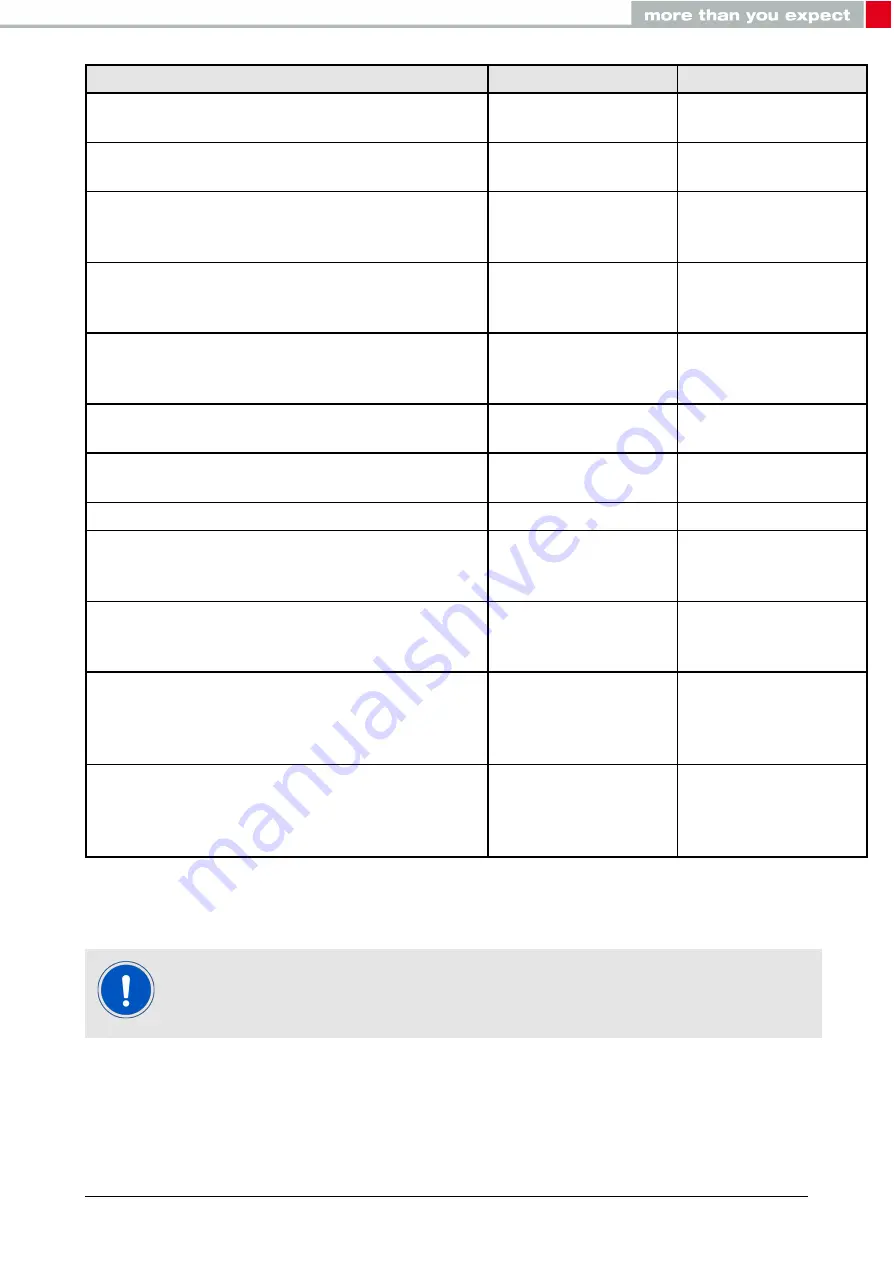
Info
Module A
Module B
⇒
Request
with
of
module B
02 06 06 00
11 00 00
DA 18 00
D1
⇐
Response
: Request
understood, try to connect now
02 46 01 00 00 45
⇐
Indication
: Physical
connection established successfully to module
with
0x11 0x00 0x00 0xDA 0x18 0x00
02 86 07 00 00
11 00
00 DA 18 00
50
⇐
Indication
: Physical
connection established successfully to module
with
0x55 0x00 0x00 0xDA 0x18 0x00
02 86 07 00 00
55 00
00 DA 18 00
14
⇐
Indication
to
display the new generated pass key "
429943
"
02 A4 0D 00
00
55
00 00 DA 18 00
34
32 39 39 34 33
3D
⇐
Indication
to ask for the
pass key
02 8D 07 00 00
11
00 00 DA 18 00
5B
⇒
Answer with the
and the
pass key "
429943
"
02 0D 06 00
34 32
39 39 34 33
08
⇐
Response
: Pass key ok
02 4D 01 00 00 4E
⇐
Indication
, status
0x02
(encrypted link, pairing, no bonding), with
0x11 0x00 0x00 0xDA 0x18 0x00
02 88 07 00
02
11 00
00 DA 18 00
5C
⇐
Indication
, status
0x02
(encrypted link, pairing, no bonding), with
0x55 0x00 0x00 0xDA 0x18 0x00
02 88 07 00
02
55 00
00 DA 18 00
18
⇐
Indication
: Channel
opened successfully to module with
0x11 0x00 0x00 0xDA 0x18 0x00
and maximum
payload size of
0xF3
(243 Bytes) per packet
02 C6 08 00 00
11 00
00 DA 18 00
F3
EC
⇐
Indication
: Channel
opened successfully to module with
0x55 0x00 0x00 0xDA 0x18 0x00
and maximum
payload size of
0xF3
(243 Bytes) per packet
02 C6 08 00 00
55 00
00 DA 18 00
F3
A8
5. Once the connection is active, data can be sent in each direction. Let us send a string
"ABCD" from module B to module A.
The RSSI values will be different in your tests.
Proteus-III reference manual version 1.3
© August 2020
www.we-online.com/wireless-connectivity
44
















































