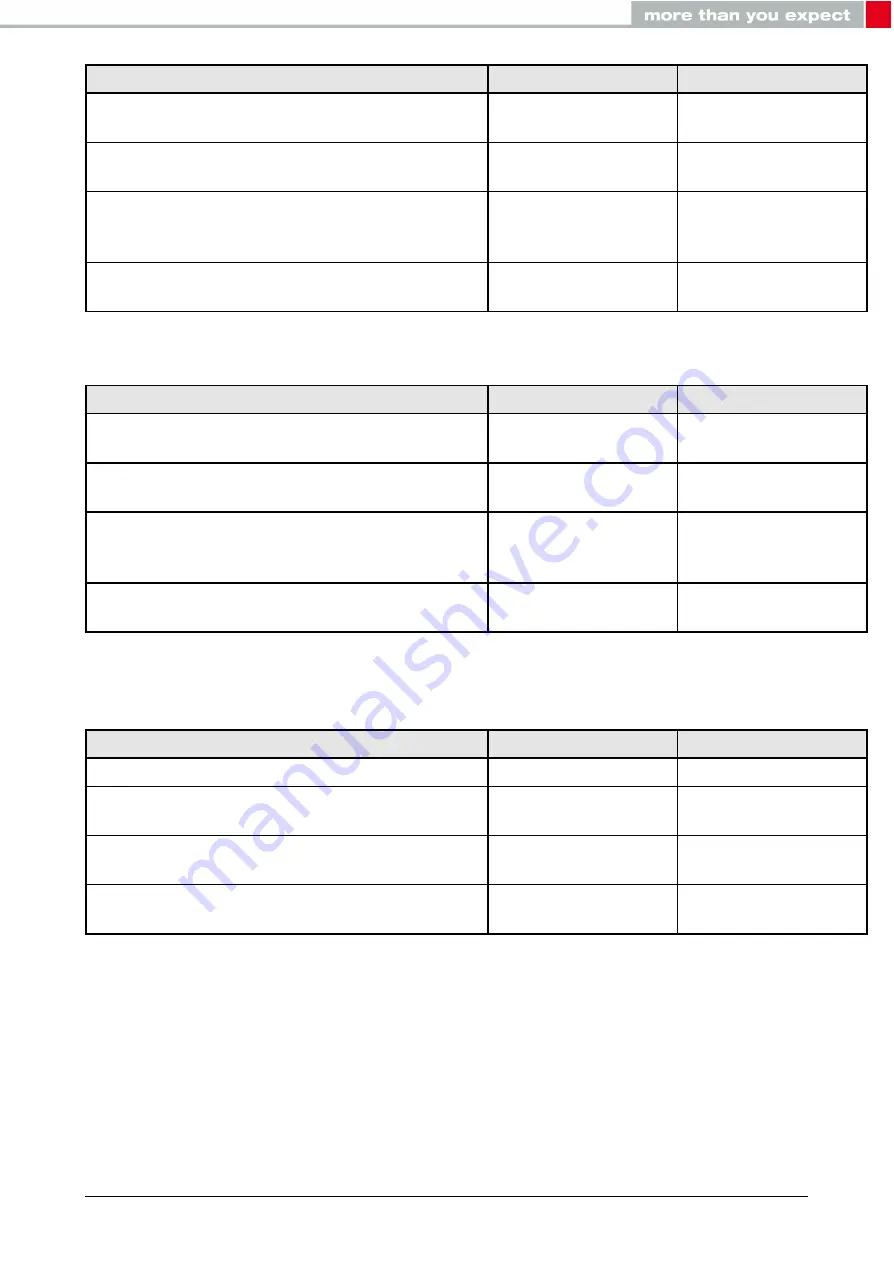
Info
Module A
Module B
⇒
Request
: Send "
ABCD
" to
module A
02 04 04 00
41 42 43
44
06
⇐
Response
: Request received,
send data now
02 44 01 00 00 47
⇐
Indication
: Received string
"
ABCD
" from
0x11 0x00 0x00 0xDA
0x18 0x00
with RSSI of 0xCA (-54dBm)
02 84 0B 00
11 00
00 DA 18 00
CA
41
42 43 44
90
⇐
Response
: Data
transmitted successfully
02 C4 01 00 00 C7
6. Reply with "EFGH" to module B.
Info
Module A
Module B
⇒
Request
: Send "
EFGH
" to
module B
02 04 04 00
45 46 47
48
0E
⇐
Response
: Request received,
send data now
02 44 01 00 00 47
⇐
Indication
: Received string
"
EFGH
" from
0x55 0x00 0x00 0xDA
0x18 0x00
with RSSI of 0xC1 (-63dBm)
02 84 0B 00
55 00
00 DA 18 00
C1
45
46 47 48
D7
⇐
Response
: Data
transmitted successfully
02 C4 01 00 00 C7
7. Now module A closes the connection, so both modules will get a disconnect indication.
Info
Module A
Module B
⇒
Request
: Disconnect
02 07 00 00 05
⇐
Response
: Request
received, disconnect now
02 47 01 00 00 44
⇐
Indication
: Connection
closed
02 87 01 00 16 92
⇐
Indication
: Connection
closed
02 87 01 00 13 97
8. You may want to perform a
to restore default settings.
5.4.1.2. StaticPasskey mode
In case of the "StaticPasskey" mode, a pass key has to be entered at the central side that
has to match the pass key of the peripheral. Here the Proteus-III uses a static pass key in the
peripheral role that is stored in the parameter
. When using this method,
Proteus-III reference manual version 1.3
© August 2020
www.we-online.com/wireless-connectivity
38
















































