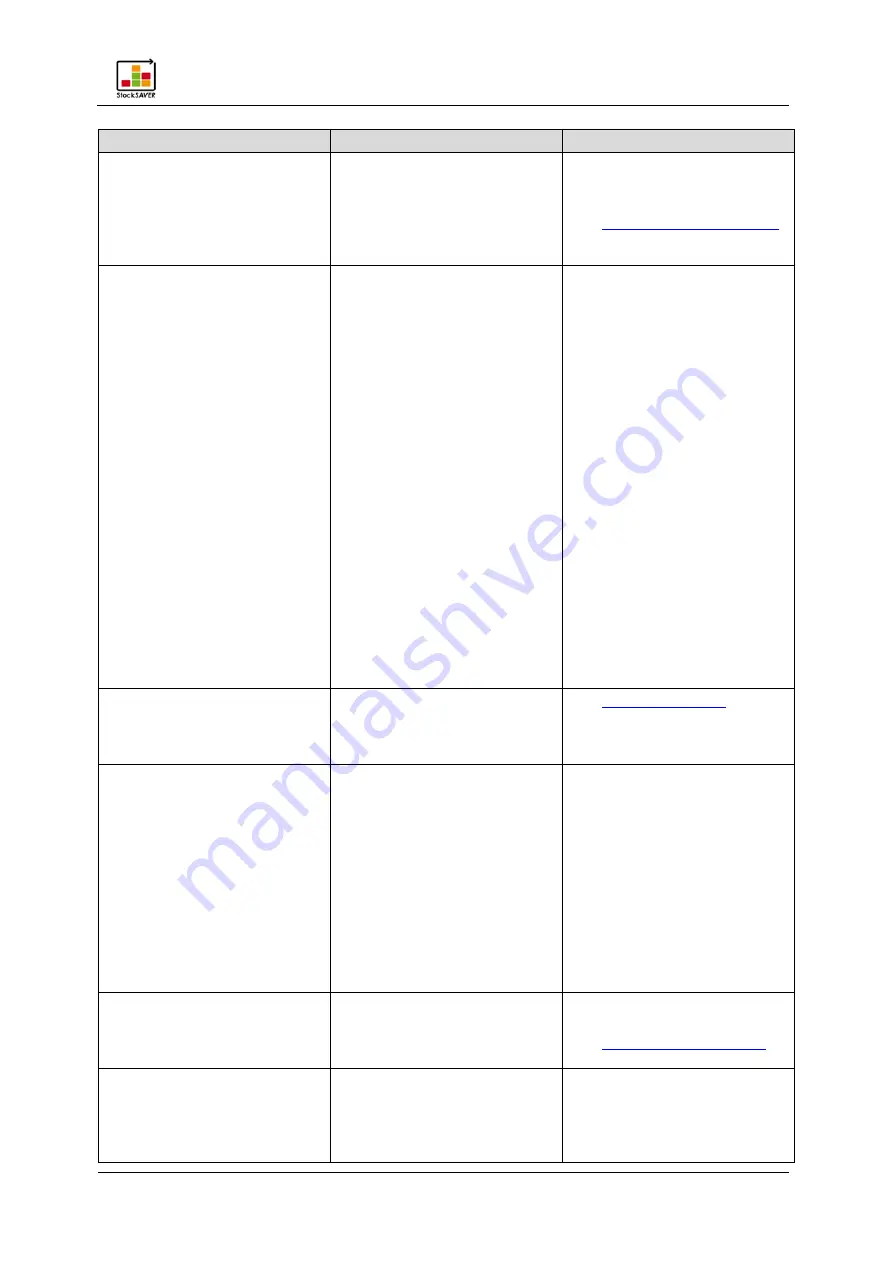
Troubleshooting
StockSAVER manual - Software version 2.1
82
Error
Cause
Solution
An error message with a red
frame appears in the status
bar: "Data acquisition
stopped. Bus wiring of a
SmartBox has been
changed!"
Bus wiring is damaged.
Sensor was unplugged or
sensor cable is damaged.
Bus wiring has been
changed.
Check bus/sensor wiring and
repair if necessary
Confirm new bus wiring
See
An error message with a red
frame appears in the status
bar: "Connection to the
Server Service interrupted!"
Cannot connect to the
Server Service
Ensure that a network
connection can be
established to the server
The Windows service
WERMA StockSAVER
Server Service must have
been started on the
server
Check the Windows
event display on the
server for error messages
from WERMA StockSAVER
If an in-house database
server is being used, this
must be started and it
must be possible to
establish a network
connection to this server.
Ensure that the network
connection is not
affected by a security
solution such as a firewall
or virus scanner.
An error message with a red
frame appears in the status
bar: "One or more devices
require a firmware update"
The current software requires
a firmware update of the
hardware
See
An error message with a red
frame appears in the status
bar: "Data acquisition
stopped. Connection to at
least one SmartBox
interrupted"
SmartBox not communicating
with Transceiver error
Open the connection status
dialog and check the
connection status of all
devices.
Check the SmartBox power
supplies.
Check wireless connection
between the Transceiver and
the SmartBoxes.
Check that the Transceiver is
connected to the Server
Service
An error message with a red
frame appears in the status
bar: "CSV export could not
be started on the server"
CSV interface on server not
working correctly
If necessary, configure the
CSV interface
See
Language xy cannot be
selected in the software.
The language files are not
installed.
First, install an update on the
server, taking care to install
the required language files.
Then carry out an update on
the client PC.




































