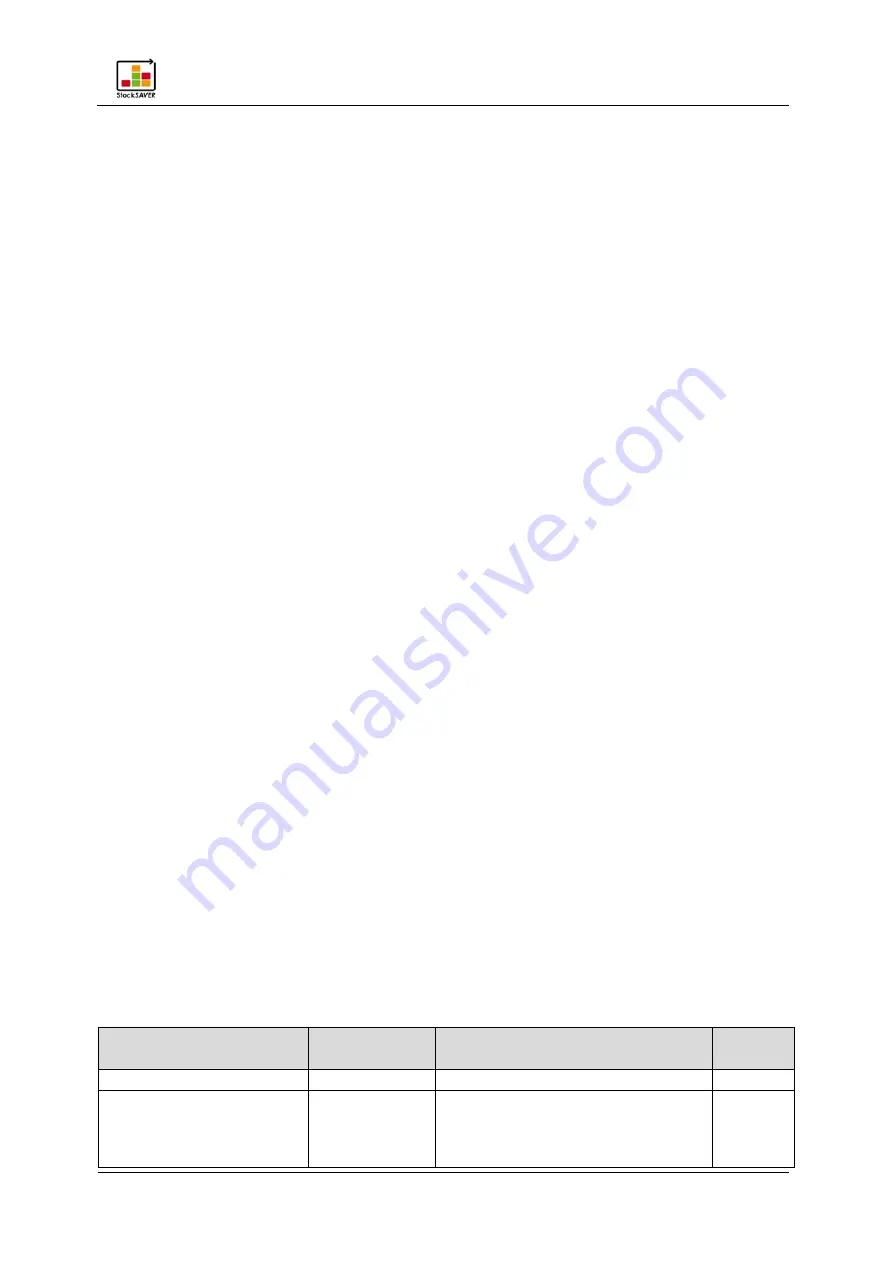
System operation
StockSAVER manual - Software version 2.1
61
6.10.3
Importing Location assignments from CSV
The configuration of individual Locations can be imported using the CSV import for Location
assignment. Locations are allocated a Part Number and stock limits. The import can be
opened in the user interface in Location assignment and in bus wiring.
Please note the following:
−
Only lines open in the current view are imported for Locations.
−
If a CSV file contains a Location several times, every line will be imported. The last line
overwrites the data imported from the previous rows.
−
If an optional field in the CSV file is not defined as a column, the current values are
retained for these fields.
Formatting rules
−
ANSI, UTF-8 and Unicode can be used as character sets for the CSV file. Unicode is
recommended as a character set if available.
−
The first line must be the header containing the field names.
−
Fields are divided using one of the following delimiters:
−
Semicolon (;)
−
Comma (,)
−
Tab (\t)
−
Pipe (|)
The delimiter defined in the header must be used throughout the entire file.
−
A double quotation mark " is used as an escape character. A semicolon or double
quotation marks indicate an escape in a character string.
−
Double quotation marks " are displayed twice in an escape sequence.
Example:
Character string: Large T-shirt; long-sleeved and "colourful"
Output in CSV file: Large T-shirt; long-sleeved and ""colourful"""
Field descriptions
−
The specified data types correspond to the SQL server data types for the corresponding
columns.
−
For optimum compatibility we recommend using data types with the same ranges in
interfaces.
−
The number and definition of the fields may change in future updates of WERMA
StockSAVER.
Field ID
Data type
Description
Required
field?
ShelfFieldName
[nvarchar] (40) Name of the assigned Location
X
MaterialName
[nvarchar] (32) Assigned Part Number.
If an empty string is transferred as a
value, the material assignment for
the Location is removed.
















































