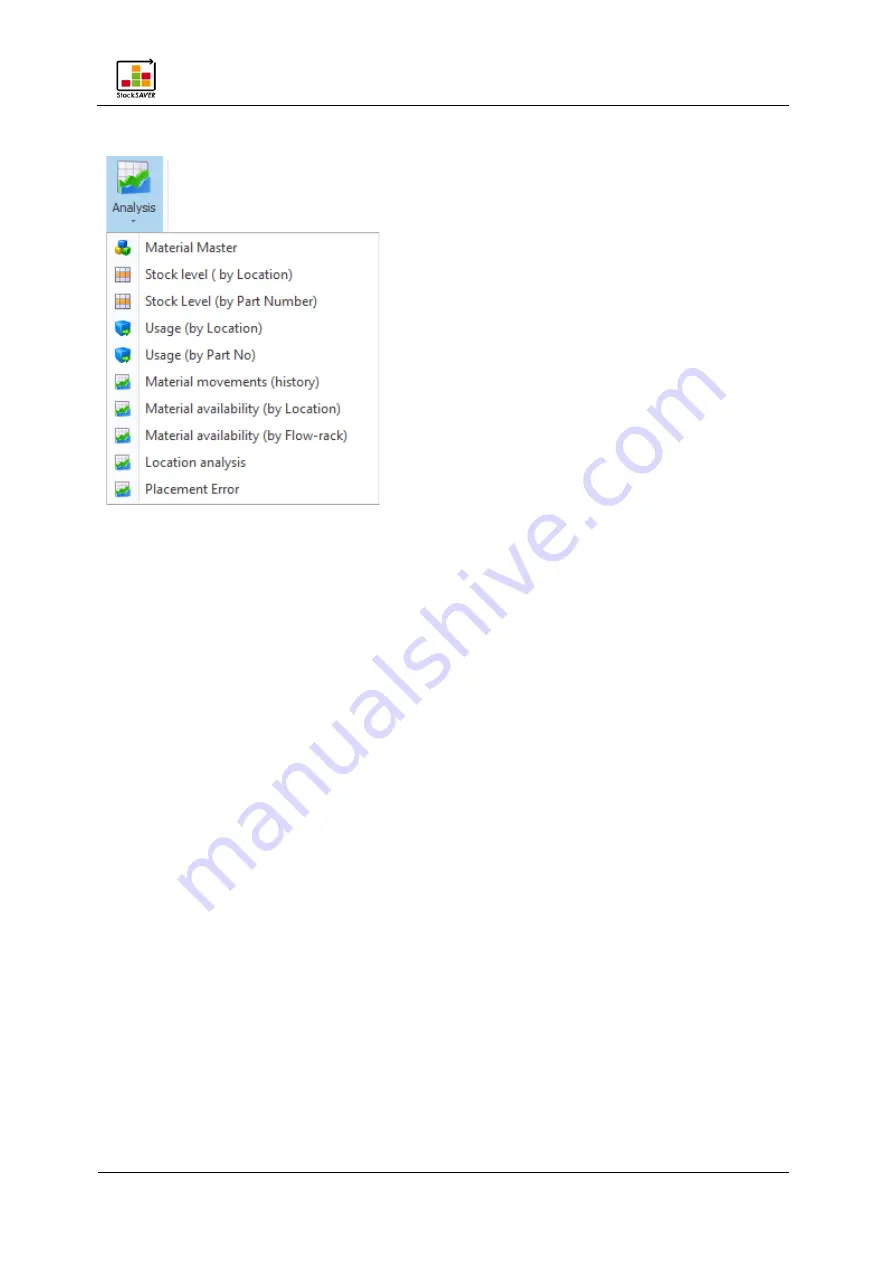
System operation
StockSAVER manual - Software version 2.1
43
6.4
Analysis
Please note the following regarding the analyses:
−
The Part Number and Description are always displayed as configured in the Material
Master at the time the report was created. When analysing historical data, if the Part
Number or Description has been altered during the analysis period, the latest Part Number
and Description will be displayed.
−
Location names are displayed as they were defined during the selected analysis period.
Later alterations to Location definitions are disregarded.
−
The View, Flow-rack and Location filters refer to the current rack configuration. If one of
these filters is activated, only those Locations present in the current rack configuration will
be analysed. Similarly, Locations deleted after the analysis period will not be included.
However, if a Location is merely renamed, entries with be displayed with the old Location
name.
−
Disconnections during analyses are disregarded. When being analysed, Locations are
considered to have the same status during a disconnection as before the disconnection.
Statuses that have altered during a disconnection are only recorded and analysed if the
Location reconnects.
The following can constitute a disconnection: Wireless disconnection, disconnection of
sensor/bus wiring, disconnection of TCP/IP connection to the Transceiver, loss of power on
the SmartBox/Transceiver, Server Service not started, database connection error.
















































