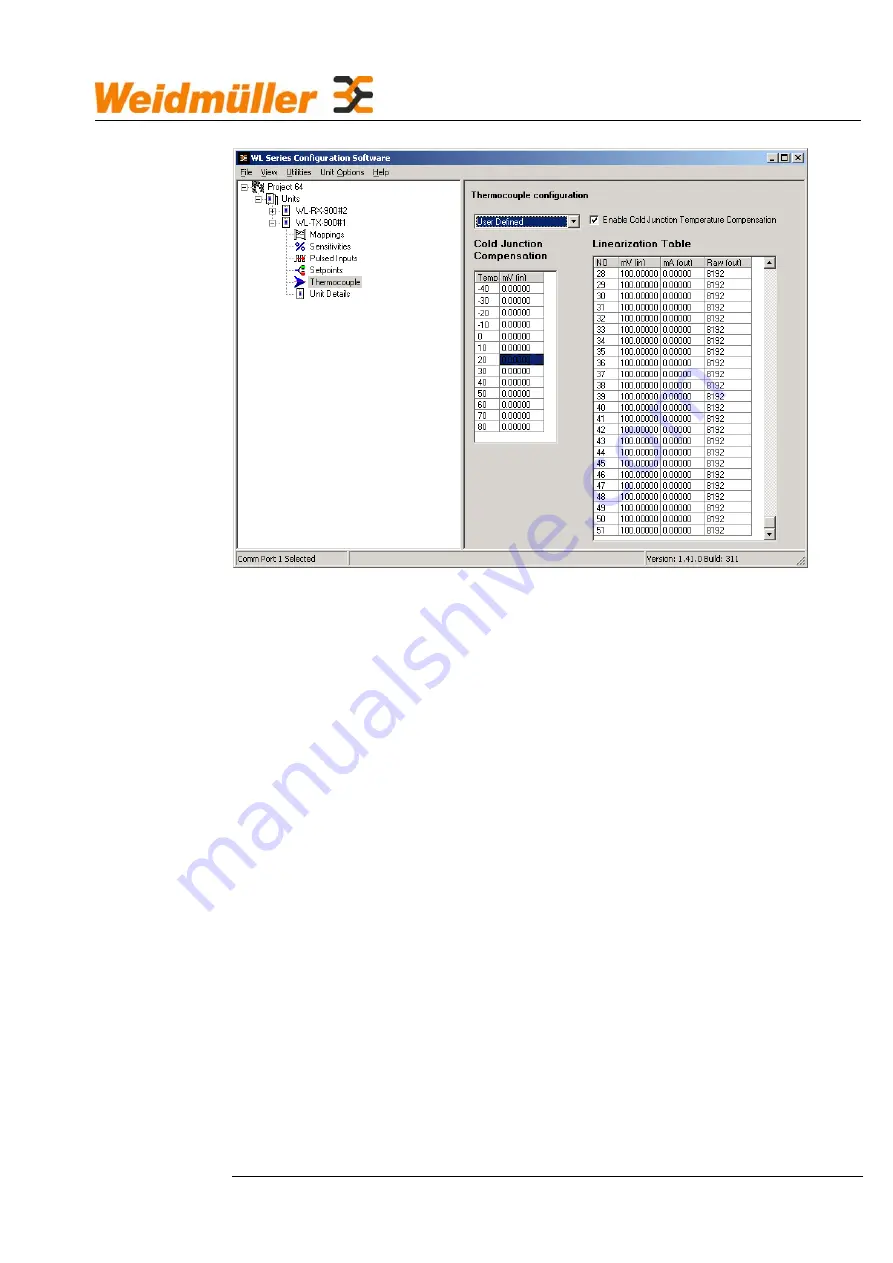
Configuration software
4.5.6 Thermocouples
Thermocouple tables let you measure millivolt signals (-100 to 100 mV) and
thermocouple signals with cold junction compensation.
WL Series Configuration Software supports the following thermocouple linearisation
tables:
Millivolt Inputs (No linearisation);
E, J, K, T tables; or
User-defined tables.
To set scaling and linearisation values it is a good idea to understand the table in
Appendix A.
The WL Series Configuration Software lets you set the thermocouple that you want to
use with your module. Other options are:
Enable Cold Junction Compensation - this option is normally selected unless you
are using an external cold junction compensation circuit.
Enable Post Linearisation Scaling - lets you to change the range of temperature
reported by the thermocouple system. This is a scale factor applied after
linearising the thermocouple voltage to a temperature range.
If you are using one of the default thermocouple types, you can set the ‘display’ format
to “Low and High value”, then enter the temperature you want to correspond to 4mA
(Low) and the temperature that you want to correspond to 20 mA (High).
The configuration software will automatically configure the Cold Junction and
Linearisation tables for standard thermocouple types (E, J, K, and T), for any other
type you will need to enter linearisation and CJC tables.
44









































