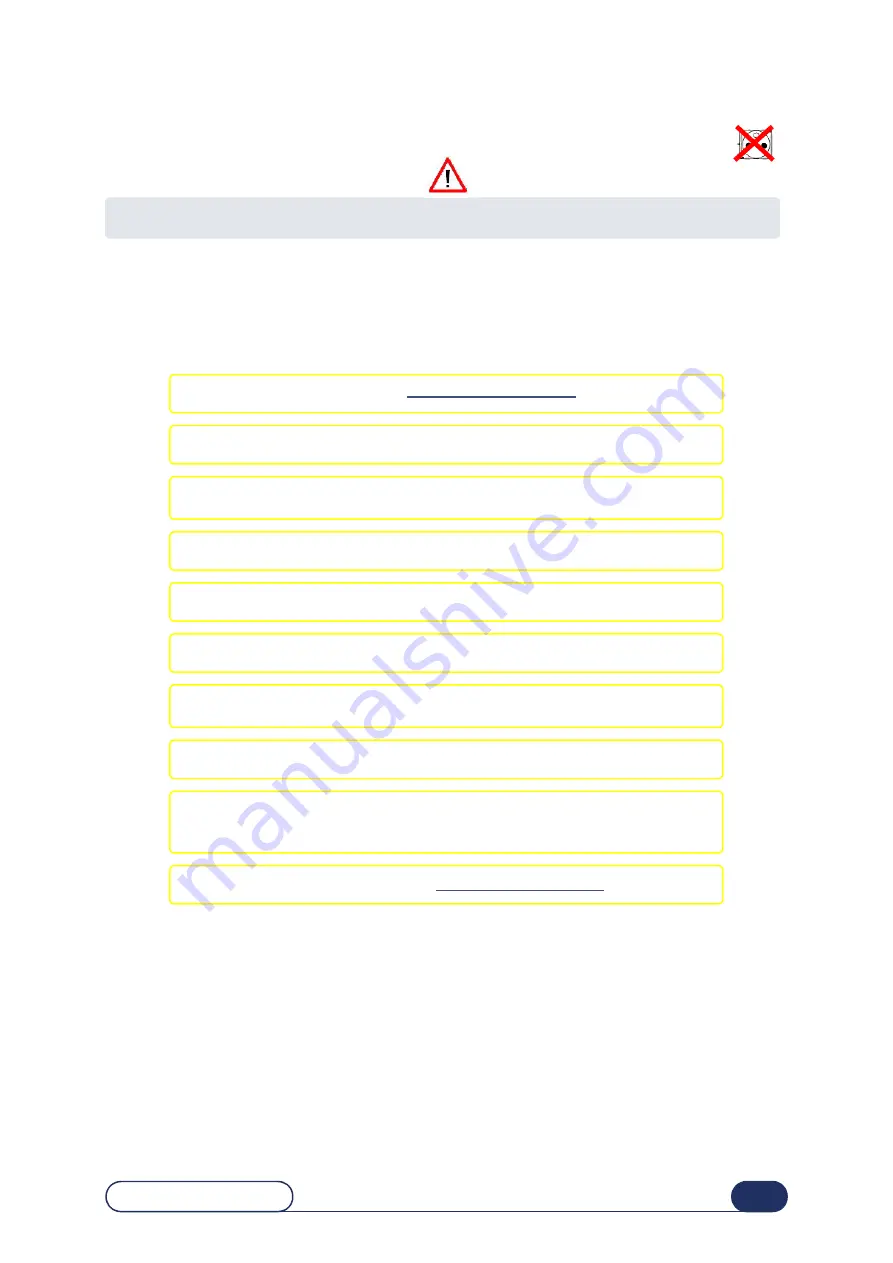
Edge 580 - Edge 550
1-19
=>
Installation
1.5 REMOVING THE INTERNAL CLAMPS
>
Before undertaking any operation, ensure that the machine is switched off : On/Off switch OFF
and mains plug disconnected.
1.5.1 R
EMOVING
THE
SET
SCREWS
>
The wheel unit, the carriage and the lens feeling system are immobilized by set screws which must be
removed before the machine is started.
To remove the set screws, follow the procedure below :
Flow chart 1-5 : Removal of the set screws
#1 Remove the machine covers : see Removing the covers.
#2 Unclip and remove the cover of the lens feeling system.
#3 Remove the headless nylon screws with a screwdriver and install them into
their nearby holes.
#4 Remove the cover of the lens feeling system.
#5 Go to the wheel unit clamping screw.
#6 Loosen and remove the clamping screw and the spacer.
#7 Reassemble the clamping screw and the spacer in the hole below the initial
socket so as to keep them in a safe place.
#8 Go to the carriage clamping screw.
#9 Unscrew the carriage clamping screw and free it from the body until the
carriage moves freely. DO NOT REMOVE THE SCREW ! Leave it in place so as
to keep it safe.
#10 Reassemble the machine covers : see Replacing the covers.
Содержание Edge 550
Страница 2: ...Edge 580 Edge 550...
Страница 5: ...Edge 580 Edge 550 1 5...
Страница 10: ...1 INSTALLATION...
Страница 13: ...Installation Unpacking the machine Edge 580 Edge 550 1 12...
Страница 15: ...Installation Removing external clamps Edge 580 Edge 550 1 14...
Страница 17: ...Installation Removing the shipping rails Edge 580 Edge 550 1 16...
Страница 21: ...Installation Removing the internal clamps Edge 580 Edge 550 1 20...
Страница 27: ...Installation Water connections Edge 580 Edge 550 1 26...
Страница 29: ...Installation Electrical connections Edge 580 Edge 550 1 28...
Страница 32: ...2 SAFETY PRECAUTIONS...
Страница 33: ...2 32 Edge 580 Edge 550...
Страница 35: ...Safety precautions Safety Edge 580 Edge 550 2 34...
Страница 37: ...2 36 Safety precautions Useful hints Edge 580 Edge 550...
Страница 38: ...3 UTILIZATION...
Страница 39: ...3 38 Edge 580 Edge 550...
Страница 51: ...Utilization General principles of use Edge 580 Edge 550 3 50...
Страница 79: ...Utilization Normal use Edge 580 Edge 550 3 78...
Страница 97: ...Utilization Special cases Edge 580 Edge 550 3 96...
Страница 104: ...4 CONFIGURATION...
Страница 105: ...4 104 Edge 580 Edge 550...
Страница 117: ...Configuration Adjustment of the setting values Edge 580 Edge 550 4 116...
Страница 122: ...5 MAINTENANCE...
Страница 123: ...Maintenance Edge 580 Edge 550 5 122...
Страница 127: ...Maintenance Visualize the components Edge 580 Edge 550 5 126...
Страница 129: ...Maintenance Task list Edge 580 Edge 550 5 128...
Страница 134: ...Maintenance Regular maintenance of the edger Edge 580 Edge 550 5 133...
Страница 138: ...Maintenance Regular maintenance of the edger Edge 580 Edge 550 5 137...
Страница 141: ...5 140 Edge 580 Edge 550 Illustration 5 4 Cleaning and replacing the removable visor 3 4 5 6 7...
Страница 149: ...5 148 Edge 580 Edge 550 Ecran 5 3 Working in partial mode To quit...
Страница 151: ...Maintenance Regular maintenance of the edger Edge 580 Edge 550 5 150...
Страница 155: ...5 154 Edge 580 Edge 550 Ecran 5 5 Lens feelers adjustment...
Страница 157: ...5 156 Edge 580 Edge 550 Illustration 5 10 Size adjustment Screen 1...
Страница 162: ...Maintenance Adjustments Edge 580 Edge 550 5 161...
Страница 163: ...5 162 Edge 580 Edge 550 Ecran 5 6 Adjustment of the flush of the mill bit...
Страница 165: ...5 164 Edge 580 Edge 550 Ecran 5 7 Adjustment of the axis setting with the Alta XL...
Страница 168: ...Maintenance Adjustments Edge 580 Edge 550 5 167...
Страница 169: ...5 168 Edge 580 Edge 550 Ecran 5 8 Adjustment of the axis with the tool...
Страница 171: ...5 170 Edge 580 Edge 550 Ecran 5 9 Adjustment of the touch screen...
Страница 175: ...Maintenance Adjustments Edge 580 Edge 550 5 174...
Страница 199: ...Edge 580 Edge 550 5 198 Maintenance...
Страница 200: ...6 TESTS...
Страница 201: ...6 200 Edge 580 Edge 550...
Страница 207: ...6 206 Tests Operating principle Edge 580 Edge 550...
Страница 208: ...7 CHEMISTRIE...
Страница 209: ...7 208 Edge 580 Edge 550...
Страница 211: ...Chemistrie Presentation Edge 580 Edge 550 7 210...
Страница 214: ...8 TECHNICAL SPECIFICATIONS...
Страница 215: ...8 214 Edge 580 Edge 550...
Страница 217: ...Technical Specifications Characteristics Edge 580 Edge 550 8 216...
Страница 221: ...Technical Specifications Technical Specifications Edge 580 Edge 550 8 220...






























