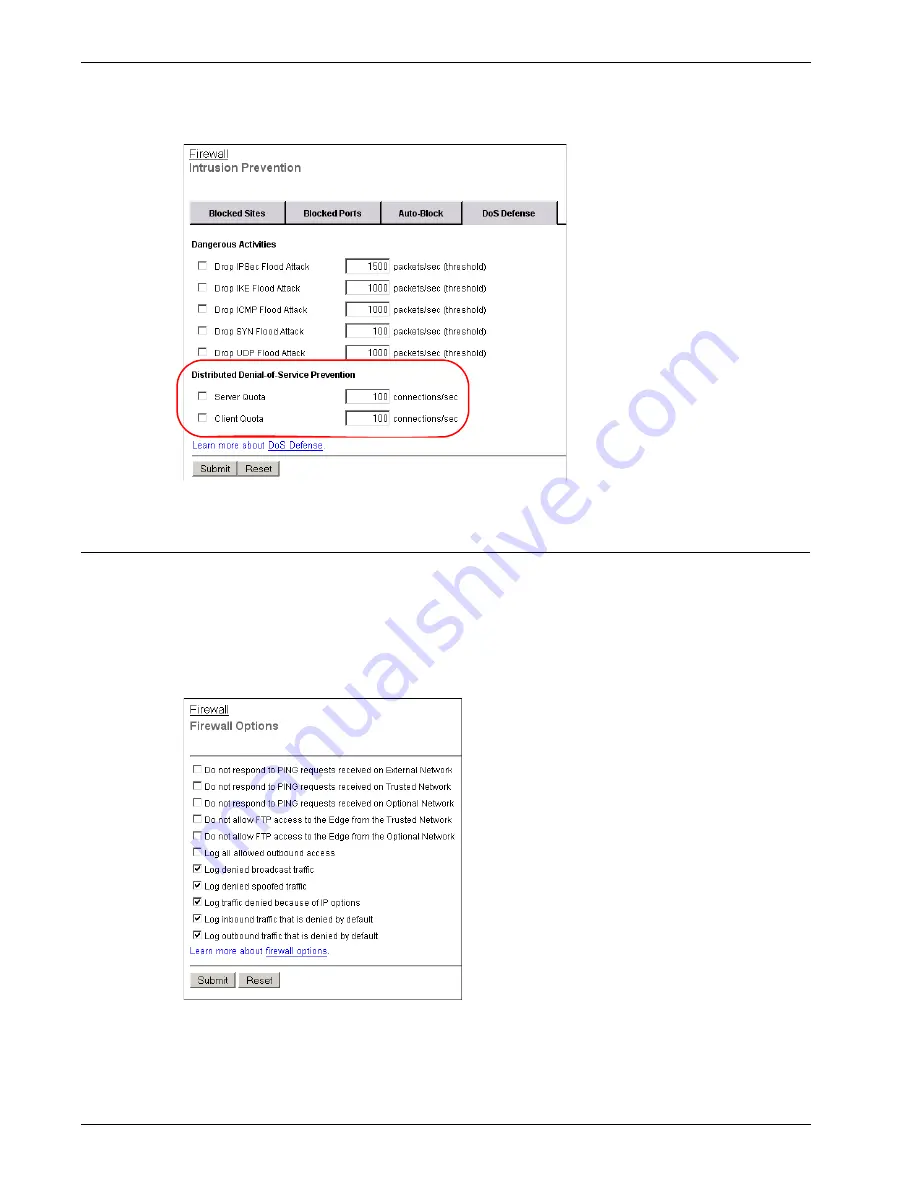
User Guide
133
Configuring Firewall Options
Configuring Firewall Options
You can use the Firewall Options page to configure rules that increase your network security.
1
To connect to the System Status page, type
https://
in the browser address bar, and the IP
address of the Firebox® X Edge trusted interface.
The default URL is: https://192.168.111.1
2
From the navigation bar, click
Firewall > Firewall Options
.
The Firewall Options page appears.
Firewall options are pre-configured to meet the needs of many Edge customers. Select the check
box of any option you want to enable and click
Submit
to save your changes to the Edge.
Firewall options include:
Содержание Firebox X20E
Страница 20: ...The Firebox X Edge and Your Network 8 Firebox X Edge e Series...
Страница 32: ...Using the Quick Setup Wizard 20 Firebox X Edge e Series...
Страница 64: ...Viewing the Configuration File 52 Firebox X Edge e Series...
Страница 92: ...Configuring BIDS 80 Firebox X Edge e Series...
Страница 102: ...Configuring the Wireless Card on Your Computer 90 Firebox X Edge e Series...
Страница 114: ...Configuring Policies for the Optional Network 102 Firebox X Edge e Series...
Страница 138: ...Using Additional Services for Proxies 126 Firebox X Edge e Series...
Страница 158: ...Working with Firewall NAT 146 Firebox X Edge e Series...
Страница 166: ...Using Certificates on the Firebox X Edge 154 Firebox X Edge e Series...
Страница 208: ...Updating Gateway AV IPS 196 Firebox X Edge e Series...
Страница 220: ...Frequently Asked Questions 208 Firebox X Edge e Series...
Страница 302: ...Limited Hardware Warranty 290 Firebox X Edge e Series...
Страница 310: ...298 Firebox X Edge e Series...






























