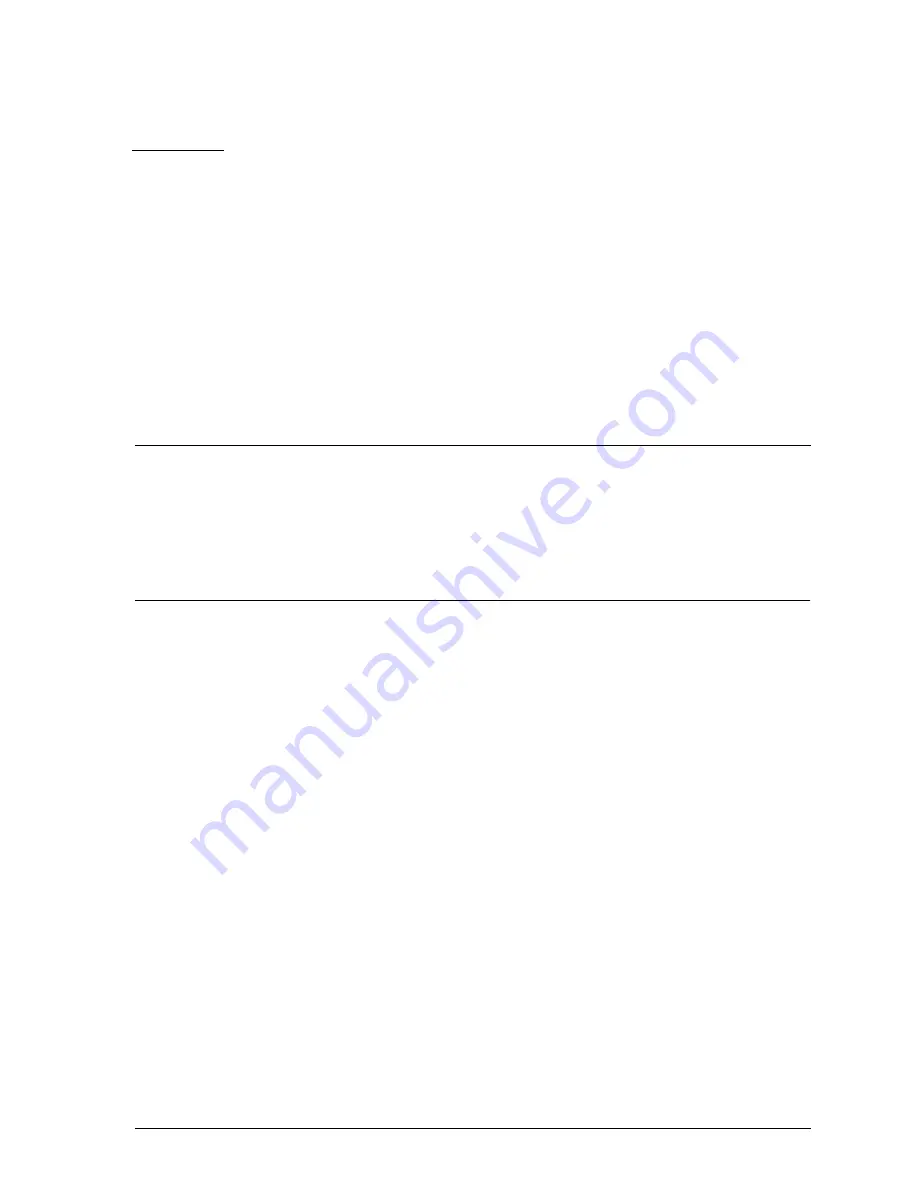
User Guide
17
CHAPTER 3
WatchGuard Options
The WatchGuard Firebox System is enhanced by optional features designed to
accommodate the needs of different customer environments and security
requirements.
Currently available options
VPN Manager
WatchGuard VPN Manager is a centralized module for creating and managing the
network security of an organization that uses the Internet to conduct business. VPN
Manager can administer and monitor an enterprise’s sum total of Fireboxes, log hosts,
networks, and VPN tunnels. VPN Manager also contains the controls to launch the
applications of the WatchGuard Firebox System.
High Availability
High Availability enables one Firebox to take over when another fails. When using
High Availability, you place two Fireboxes and the Management Station on the
trusted network and provide each Firebox with the same configuration file. The first
Firebox manages traffic and protects the network while the second waits in a passive,
listening mode. If the first Firebox fails for any reason, the second Firebox
immediately takes over. When the first Firebox returns to functioning capacity, the
second Firebox again takes the passive role, ensuring that your network is constantly
protected.
To use High Availability, purchase the High Availability option as well as a second
Firebox of the same model as your first.
Содержание Firebox FireboxTM System 4.6
Страница 1: ...WatchGuard Firebox System User Guide Firebox System 4 6 ...
Страница 16: ...6 ...
Страница 20: ...LiveSecurity broadcasts 10 ...
Страница 44: ...LiveSecurity Event Processor 34 ...
Страница 52: ...Defining a Firebox as a DHCP server 42 ...
Страница 68: ...Service precedence 58 ...
Страница 78: ...Configuring a service for incoming static NAT 68 ...
Страница 92: ...Establishing an OOB connection 82 ...
Страница 94: ...84 ...
Страница 112: ...HostWatch 102 ...
Страница 118: ...Working with log files 108 ...
Страница 130: ...120 ...
Страница 158: ...Configuring debugging options 148 ...
















































