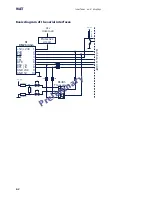76
W&T
Configuration access to the Com-Server
n
Clicking on the
Firmware Update
button activates the mode
in which the Com-Server expects a firmware update via TFTP
protocol (see section
Firmware Update of the Com-Server
).
Update mode can be exited only by complete transmission
of a valid firmware or by interrupting the supply voltage.
When using the
WuTility
tool for the firmware update, this
mode is automatically started. In this case a manual start is
not necessary.
n
Pressing the Hardware Reset button restarts the Com-Ser-
ver, comparable with interrupting the supply voltage. Data
from any other opened connections to the Com-Server are
lost in this event.
1
The functions located on the logout page of the Com-Ser
ver can also be found in the Telnet menu branch
SETUP
System
r
Setup TCP/IP.
Содержание 58031
Страница 8: ...W T ...
Страница 38: ...38 W T Form factors ...
Страница 102: ...102 W T The protocol stack of the Com Server ...
Страница 128: ...128 W T The Windows COM redirector ...
Страница 134: ...134 W T Box to Box mode ...
Страница 152: ...152 W T Data transfer per Telnet ...
Страница 192: ...192 W T Firmware update of the Com Server ...
Страница 215: ...215 W T Appendix Subject to error and alteration Declaration of conformity ...