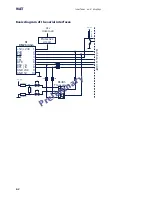73
W&T
Configuration access to the Com-Server
Subject to error and alteration
6.3.3 Activating WBM from the configuration menu
If you want to activate WBM on an already operational Com-Ser-
ver, you can do this via Telnet configuration. Start a Telnet
session on port 1111 of the Com-Server. In the menu branch
2. SETUP System
r
1. Setup TCP/IP
r
6. WBM Port
enter the decimal number of the desired TCP port under which
you want to reach the WBM. Then press the Return key until you
are back in the main menu and from there open the
SAVE Setup
item. After you have quit the Telnet session, you can now
access the Com-Server using an Internet browser.
6.3.3 Starting and navigating the WBM
To access the Web pages after activating the WBM, start your
Internet browser and enter the IP address of the Com-Server
and the configured port number in the address line:
http://[IP address]:[Portnumber]
If the HTTP standard port 80 was configured for WBM, you do
not need to explicitly indicate the port number in the address
line.
You will now be given the start page of the Com-Server with the
system password prompt. The factory default setting is for no
system password, so that you can get to the configuration
menu by simply actuating the login button.
Содержание 58031
Страница 8: ...W T ...
Страница 38: ...38 W T Form factors ...
Страница 102: ...102 W T The protocol stack of the Com Server ...
Страница 128: ...128 W T The Windows COM redirector ...
Страница 134: ...134 W T Box to Box mode ...
Страница 152: ...152 W T Data transfer per Telnet ...
Страница 192: ...192 W T Firmware update of the Com Server ...
Страница 215: ...215 W T Appendix Subject to error and alteration Declaration of conformity ...