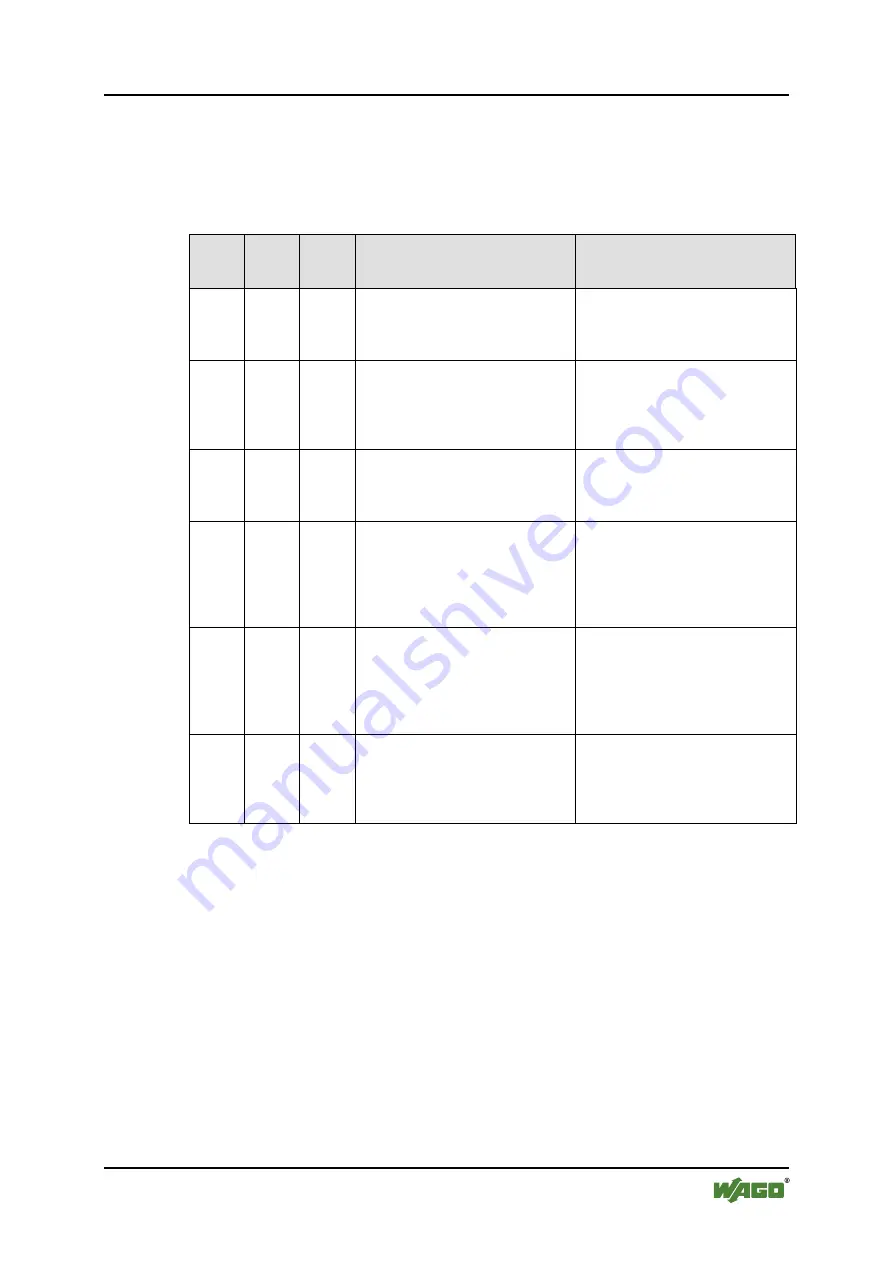
WAGO-I/O-System 750
Diagnostics 117
750-370 PROFINET IO Fieldbus Coupler
Manual
Version 2.0.0
Pos: 75.8 /Serie 750 (WAGO-I/O-SYST EM)/Di agnose/Fel dbuskoppl er/-contr oller/F eldbusstatus auswerten ('LINK ACT 1, 2', ' BF', 'DIA') @ 23\mod_1435663280227_21.docx @ 184908 @ 3 @ 1
10.1.1 Evaluating the Fieldbus Status
Communication status via fieldbus is indicated by the upper LED group (“LINK
ACT 1, 2”, “BF” and “DIA”).
Table 53: Fieldbus Diagnostics – Solution in Case of Error
LINK
ACT 1,
2
BF
DIA
Bedeutung
Abhilfe
OFF
OFF
OFF
The fieldbus coupler is not
provided with its required operating
voltage or a hardware fault is
present.
1. Check the power supply to the
fieldbus coupler.
2. Replace the fieldbus coupler
where required.
OFF
ON
*
The operating voltage for the
fieldbus coupler is applied.
The physical connection to the
PROFINET IO network is not
established.
1. Check the network cable.
ON
ON
*
A physical network connection is
not established between the
fieldbus coupler and IO controller
via the corresponding port.
1. Establish a connection between
the fieldbus coupler and
IO controller via the network.
ON
Flashes *
The physical network connection is
established between the fieldbus
coupler and IO controller.
No data is exchanged.
1. Check if the right device name
has been assigned for the
IO device.
2. Check the connection between
the IO controller and
IO device.
ON
OFF
*
The fieldbus coupler is exchanging
production data with the
IO controller.
Configuration and parameterization
has been taken over by the fieldbus
coupler.
*
*
ON
The fieldbus coupler reports at least
one pending diagnostic process.
1. The data exchange works
trouble free. Diagnostic
information, e.g., cable break
on an analog input module, is
active.
Pos: 75.9 /Dokumentation allgemei n/Glieder ungselemente/---Seitenwechsel--- @ 3\mod_1221108045078_0.docx @ 21810 @ @ 1
















































