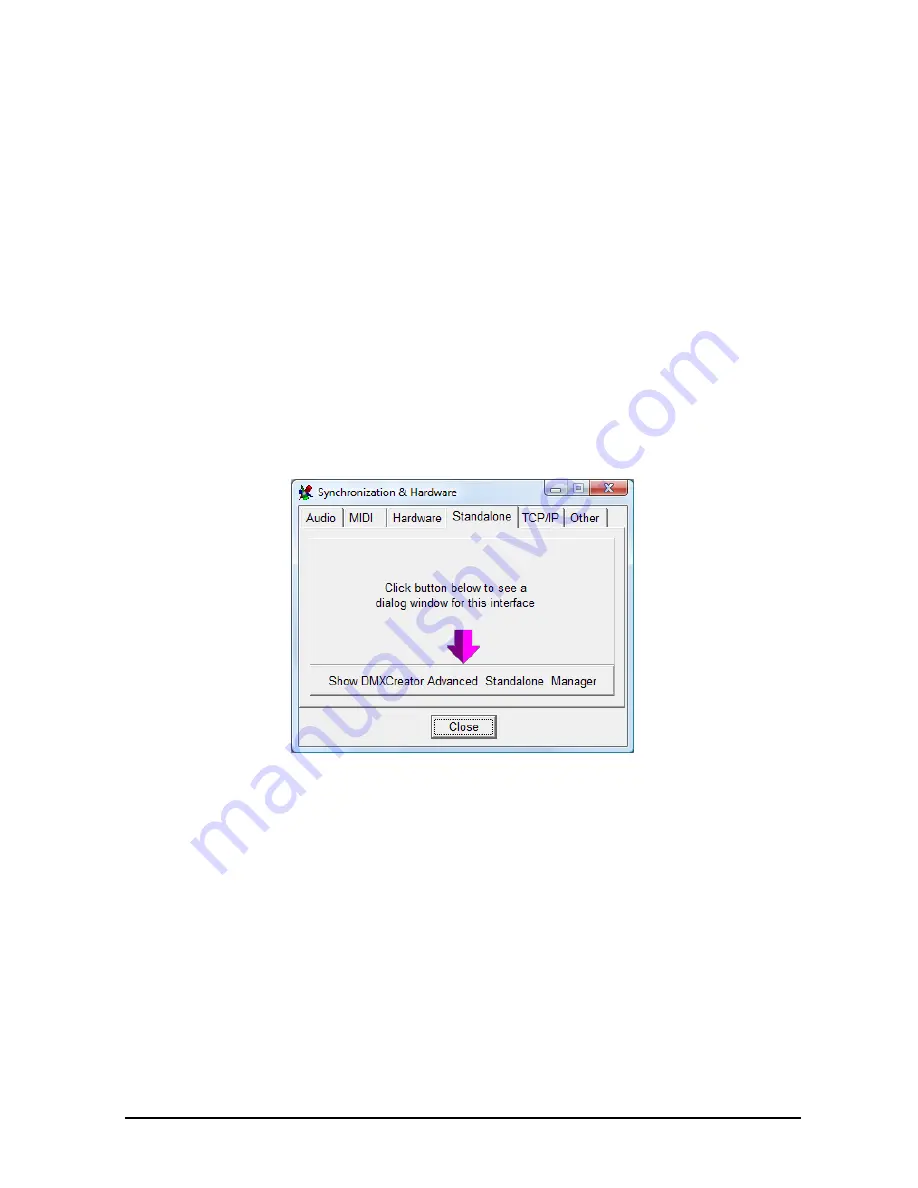
DMXCreator
Manual
Doc. V2.3 VXCO Lighting Systems © 1998 - 2016
74
Guide to Programming
Program your show as usual using the DMXCreator software.
Framework:
- The interface has a sequence upload capacity of 40, which can subsequently be selected using a pc-
keyboard (see table below for key assignments). The numbering of the sequences is the same as in the
Sequence List within the software.
- Up to 10 different show files with a maximum of 40 Sequences each may be uploaded to the SD-card for
the interface. The maximum card size is 4 GB, which is equivalent of about 2 million scenes.
- If you are using the “Fade“-function in your show, the actual scene number is higher than the programmed
amount. This is because the micro controller in the interface emulates the Fade-function by generating
corresponding fade scenes. The longer the fade times, the more scenes are generated. It is for example
possible for a very slow sequence with scene fades to use a few hundred scenes of memory in the
Interface.
Once you have programmed the desired sequences and tested them, please proceed to the following
menu:
- Settings, Synch and Hardware Standalone:
Press “Programming“, after which the following window opens:
























