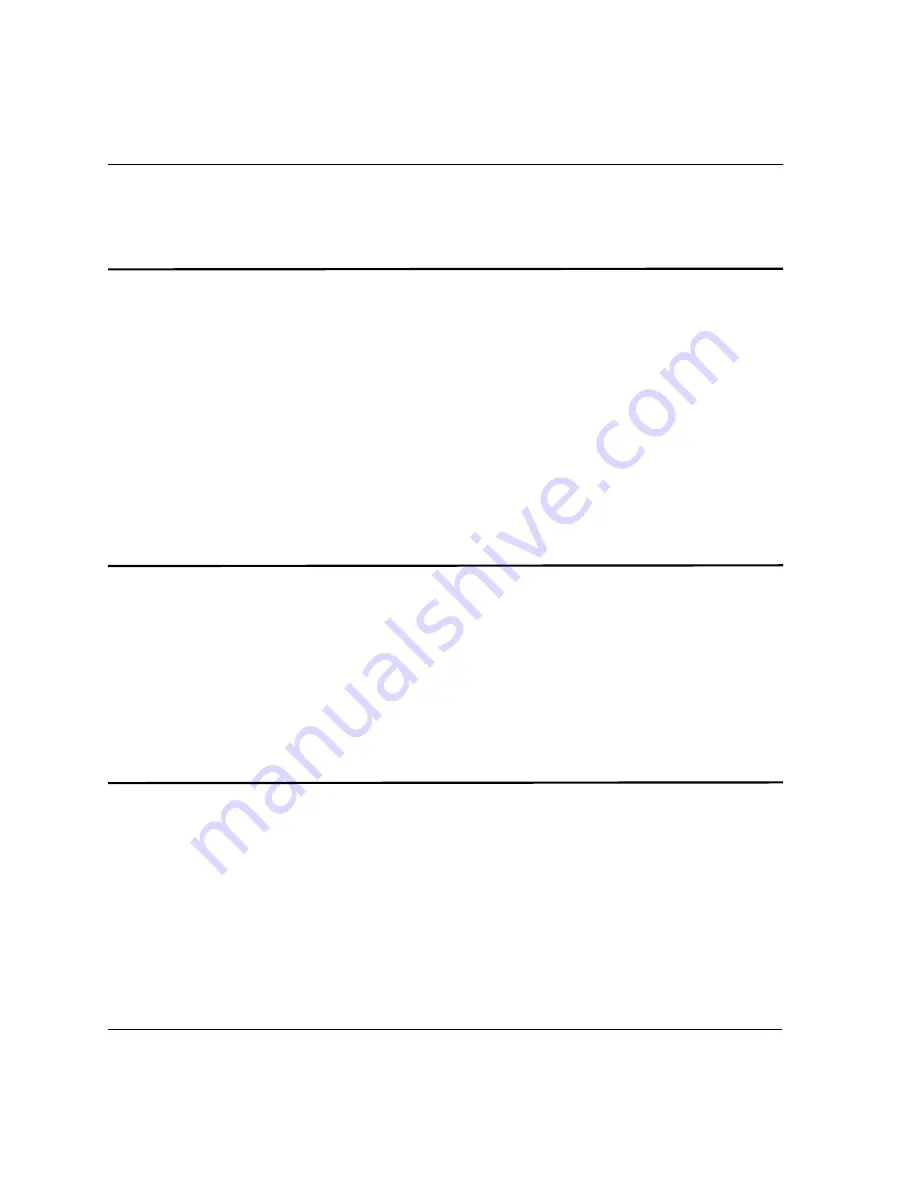
Chapter 5. Troubleshooting
HS 2000 System Administrator’s Handbook
108
Camera problems
Camera problems
Pan, tilt, and zoom controls do not work
1
Make sure the camera is a PTZ (pan/tilt/zoom) camera.
2
Check the camera cables to make sure they’re secure.
3
Make sure that the touch panel is working. (See “Touch panel is not
illuminated” on page 109.)
4
Turn the camera off for 20 seconds and then on again.
Keyboard problems
Keyboard does not work
Check the keyboard cable connection to be sure it is secure at both the
keyboard and system ends. If the cable is disconnected, turn off the PC
before reconnecting it.
Turn the PC off and substitute another known-good keyboard.
Slide problems
Slides can’t be annotated
■
Slides can be annotated only during HDLC calls.
■
Make sure the mouse is working.
Содержание HS 2000
Страница 1: ......
Страница 30: ...About This Handbook HS 2000 System Administrator s Handbook xxx Getting help ...
Страница 128: ...HS 2000 System Administrator s Handbook 98 ...
Страница 194: ...HS 2000 System Administrator s Handbook 164 ...
















































