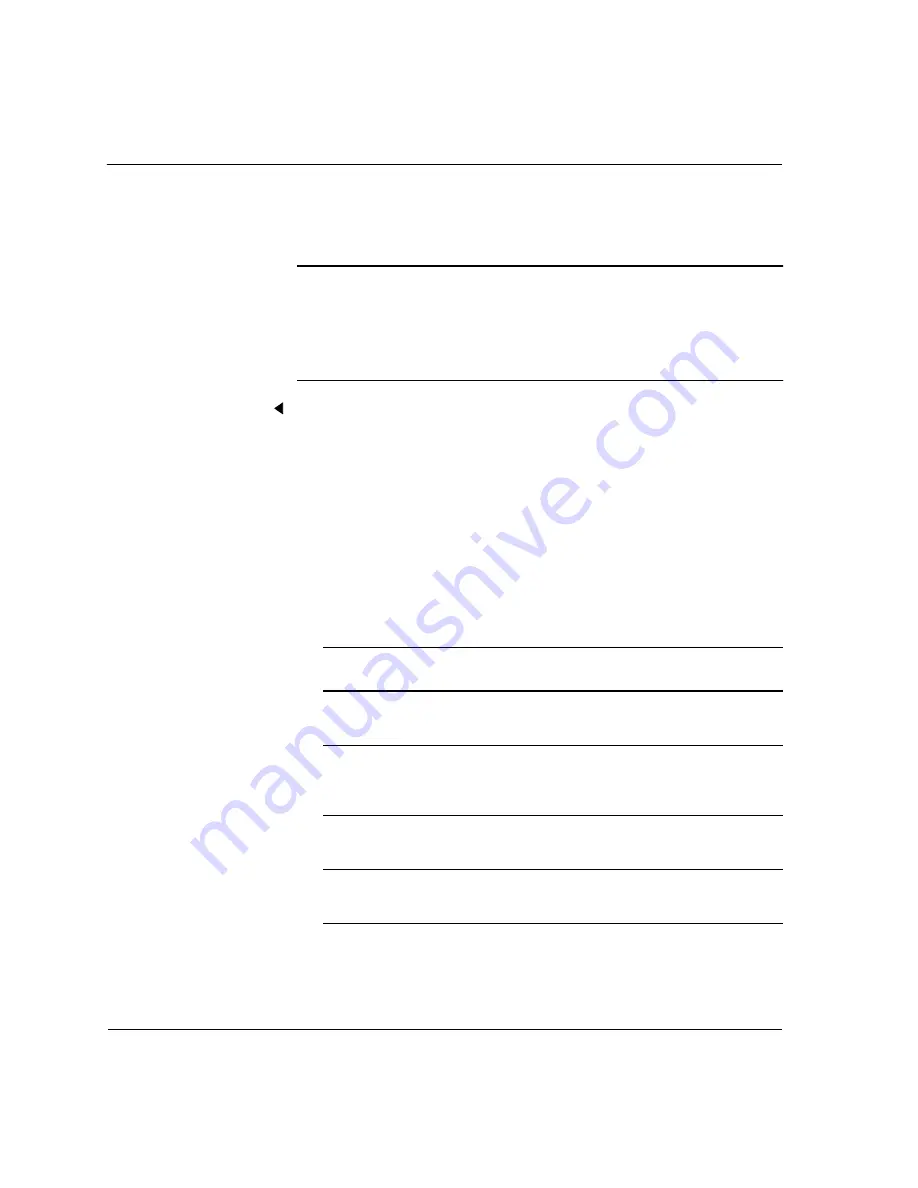
Appendix A. Connecting to the Internet
HS 2000 System Administrator’s Handbook
134
Setting up Internet access
Setting up Internet access via a LAN
This section explains how to access the Internet via a LAN.
Before you begin
First, confirm that your local area network accesses the Internet.
If your LAN does not access the Internet, use an Internet Service
Provider with dial-up networking. (See “Setting up a dial-up connection
for Internet service provided by an ISP” on page 123.)
If your system is connected to a LAN that accesses the Internet:
■
Follow the steps in the next two sections, “Evaluating TCP/IP
configuration” on page 135 and “Checking LAN board installation”
on page 136.
■
Obtain the following information from your LAN administrator:
Information
Description
IP address
Part of the TCP/IP protocol that routes
messages across the Internet.
WINS addresses
(primary and secondary)
Addresses in the Windows Internet Name
Service database that correspond to IP
addresses.
gateway address
Address of the computer that connects the
LAN to the Internet.
domain name
Name that identifies the ISP’s network on the
Internet.
Your LAN
administrator can
tell you whether or
not your network
connects to the
Internet.
Содержание HS 2000
Страница 1: ......
Страница 30: ...About This Handbook HS 2000 System Administrator s Handbook xxx Getting help ...
Страница 128: ...HS 2000 System Administrator s Handbook 98 ...
Страница 194: ...HS 2000 System Administrator s Handbook 164 ...
















































