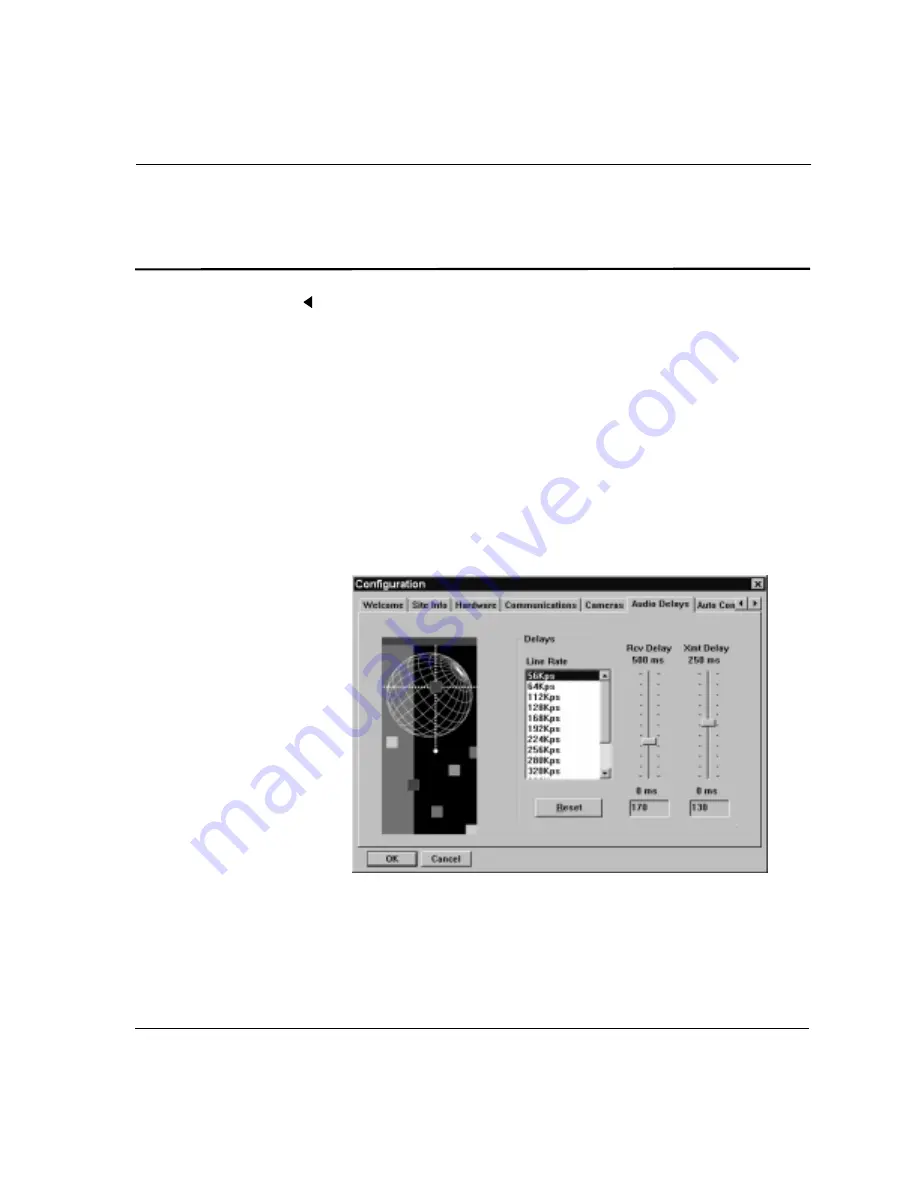
HS 2000 System Administrator’s Handbook
Chapter 2. Configuring AppsView
Configuring audio delays
37
Configuring audio delays
The HS 2000 system automatically compensates for delay between video
and audio. In certain circumstances you may want to add a delay
to the audio. The size of the delay varies according to these factors:
■
line rate
■
amount of motion in the video (The more motion, the longer the
delay; the less motion, the shorter the delay.)
If you need to change the HS 2000 system default audio delay settings
(specific for each line rate) to improve lip sync, follow
these steps:
1
Select the Audio Delays tab from the Configuration window.
2
Select a line rate.
Video and audio
synchronization is
referred to as lip sync.
That is, the movement
of a person’s lips
match the words they
are saying.
Содержание HS 2000
Страница 1: ......
Страница 30: ...About This Handbook HS 2000 System Administrator s Handbook xxx Getting help ...
Страница 128: ...HS 2000 System Administrator s Handbook 98 ...
Страница 194: ...HS 2000 System Administrator s Handbook 164 ...
















































