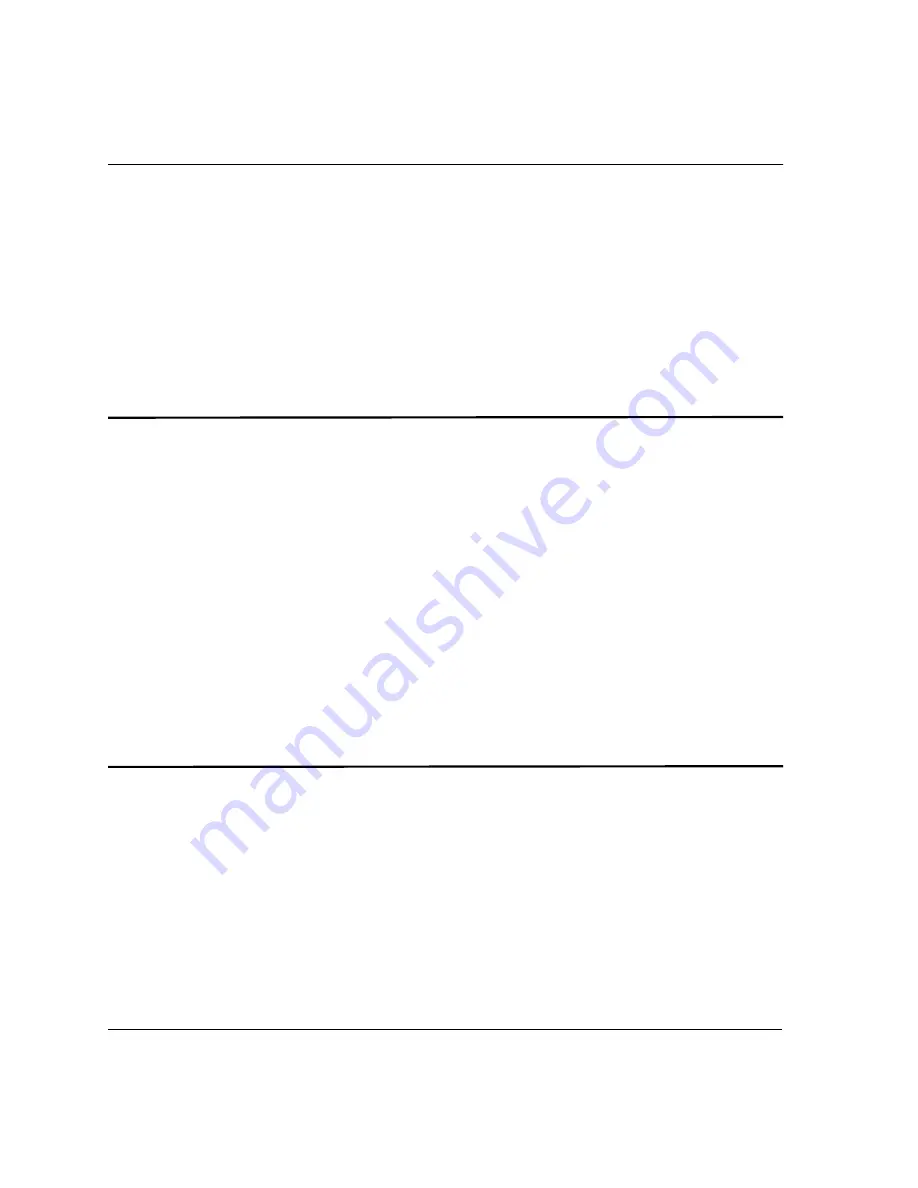
Chapter 5. Troubleshooting
HS 2000 System Administrator’s Handbook
112
AppsView user interface problems
Need to view Error Log to track down recurrent problem
Check the AppsView Error Log for information about problems. See
“Port History” on page 95. (How far back in time the Error Log goes
depends on the size of the Error Log file. When the size of the file reaches
its limit, the oldest errors are overwritten by newer ones.)
AppsView user interface problems
Cannot see the AppsView icon
1
Press the Alt-Tab key combination. The AppsView icon appears.
2
Place the cursor anywhere on the screen except on the AppsView
icon, then click the right mouse button.
3
Make sure the Always on Top option has a check mark next to it.
4
Make sure the resolution is set to 640 by 480.
To check resolution, go to Control Panels, select Display, and then select
the Settings tab.
AppsView software installation problems
During AppsView software installation, system locks up
and installation cannot be completed
This problem may be caused by corrupted software or bad diskettes.
Contact your VTEL reseller.
Содержание HS 2000
Страница 1: ......
Страница 30: ...About This Handbook HS 2000 System Administrator s Handbook xxx Getting help ...
Страница 128: ...HS 2000 System Administrator s Handbook 98 ...
Страница 194: ...HS 2000 System Administrator s Handbook 164 ...






























