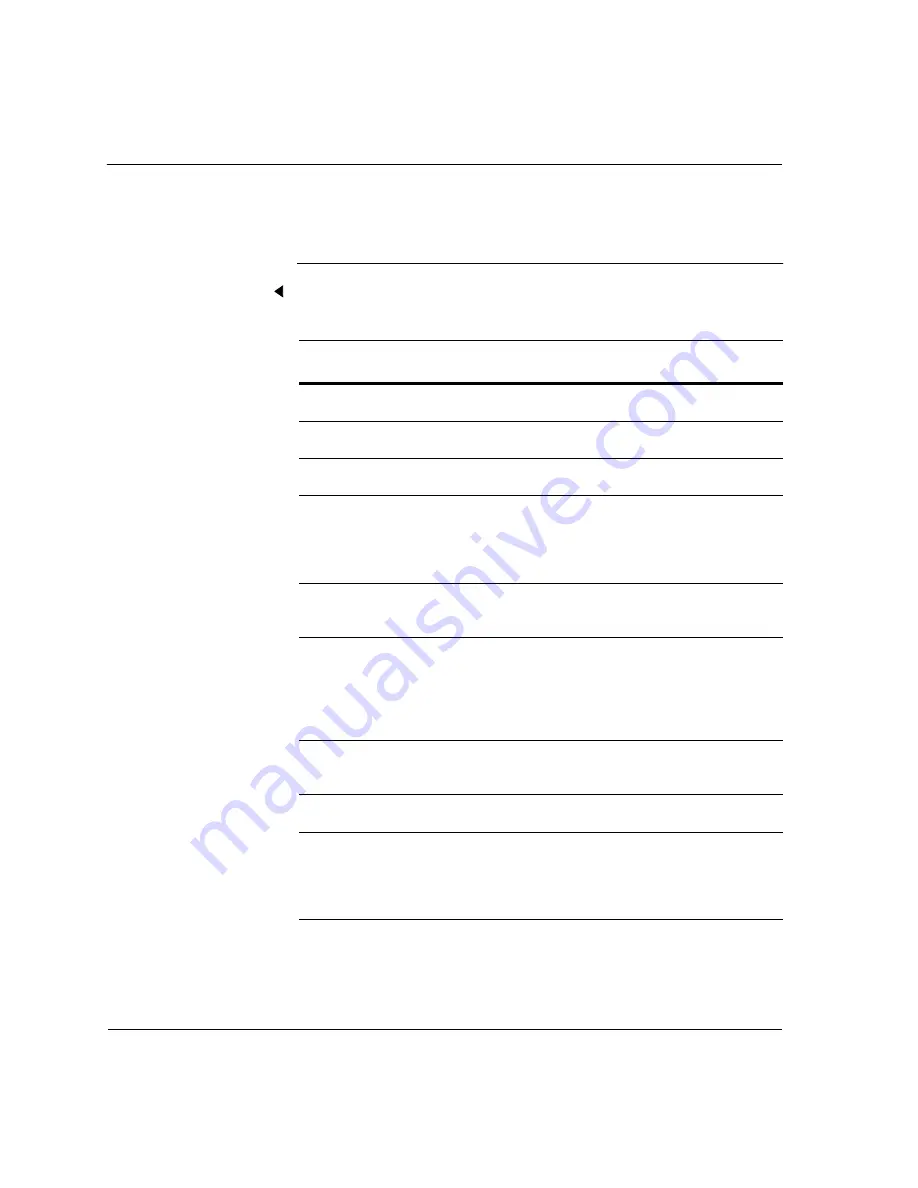
Appendix A. Connecting to the Internet
HS 2000 System Administrator’s Handbook
124
Setting up Internet access
Obtaining information about your ISP account
After you set up an account with an ISP, obtain the following information
from your ISP:
Information
Description
dial-up phone number
Number the user dials to connect to the ISP.
username
User’s login name on the ISP system.
password
User’s ISP account password.
IP address
Part of the TCP/IP protocol that routes messages
across the Internet. If the number is not
automatically assigned by the server, your ISP
will provide you specific numbers.
domain name
Name that identifies the ISP’s network
on the Internet.
DNS IP (Domain
Naming System
Internet Protocol)
address
Converts email addresses (such as [email protected])
to Internet addresses for transmission. If the
number is not automatically assigned by the server,
your ISP will provide you specific numbers (primary
and secondary).
POP (Post Office
Protocol) server name
Name of the ISP server for the user’s email
account.
email address
User’s ISP email address (such as [email protected]).
NNTP (Network News
Transfer Protocol)
news server name or
address
Server name or address for newsgroups.
Write this information
down so it will be
available when you
configure the Internet
software.
Содержание HS 2000
Страница 1: ......
Страница 30: ...About This Handbook HS 2000 System Administrator s Handbook xxx Getting help ...
Страница 128: ...HS 2000 System Administrator s Handbook 98 ...
Страница 194: ...HS 2000 System Administrator s Handbook 164 ...
















































