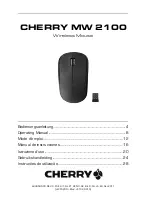Page 74 of 148
300004969171/B
Measuring Percent Difference
This feature provides the ability to compare differences in areas between two grayscale
frames. For example, you can compare the percent difference between the minimum
lumen area on one frame to a reference lumen area on another frame..
The following formula is used to calculate percent difference:
% Difference = 1 – (Target Lumen Area / Reference Lumen Area)
To calculate percent difference, between frames:
–
Navigate to the first frame of interest and make an area measurement.
–
To use this measurement as a reference, click on the Area 1 box to lock the
measurement.
Figure 40:
Draw area on 1st frame of interest
–
Navigate to the second frame of interest and make an area measurement.
–
Note the Difference measurement between the two is displayed.
–
Click
Save Frame
to save results.
Содержание CORE Mobile
Страница 19: ...300004969171 B Page 19 of 148 This page is intentionally blank for pagination purposes...
Страница 28: ...Page 28 of 148 300004969171 B Figure 10 Connector Panel...
Страница 38: ...Page 38 of 148 300004969171 B Figure 16 Settings VH IVUS Defaults...
Страница 43: ...300004969171 B Page 43 of 148 This page is intentionally blank for pagination purposes...
Страница 66: ...Page 66 of 148 300004969171 B This page is intentionally blank for pagination purposes...
Страница 85: ...300004969171 B Page 85 of 148 This page is intentionally blank for pagination purposes...
Страница 91: ...300004969171 B Page 91 of 148 This page is intentionally blank for pagination purposes...
Страница 93: ...300004969171 B Page 93 of 148 This page is intentionally blank for pagination purposes...
Страница 110: ...Page 110 of 148 300004969171 B This page is intentionally blank for pagination purposes...
Страница 116: ...Page 116 of 148 300004969171 B This page is intentionally blank for pagination purposes...