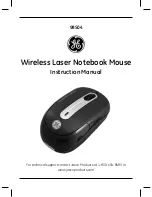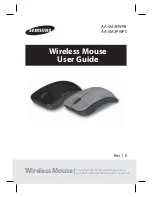300004969171/B
Page 25 of 148
The Control Console is connected to a USB port located under the Control Console in the
Control Pocket. The Control Console can be removed by squeezing the latch pedal
located under the front of the Control Console. Ensure the latch engages the hook when
securing the Control Console back into the Control Pocket.
Figure 7:
Control Pocket
Alphanumeric Keyboard
A standard alphanumeric keyboard is located under the monitor and next to the control
console, and is used for data entry and image annotation.
Joystick Controller Option
The Joystick Controller option for the Volcano system offers convenient sterile field
control at the bedside. An available quick-action mount provides easy table mounting
and removal.
CAUTION:
The Volcano system joystick must be installed on the cath lab bedside.
Figure 8:
Joystick
USB Connector
Hook, Control
Console Latch
Содержание CORE Mobile
Страница 19: ...300004969171 B Page 19 of 148 This page is intentionally blank for pagination purposes...
Страница 28: ...Page 28 of 148 300004969171 B Figure 10 Connector Panel...
Страница 38: ...Page 38 of 148 300004969171 B Figure 16 Settings VH IVUS Defaults...
Страница 43: ...300004969171 B Page 43 of 148 This page is intentionally blank for pagination purposes...
Страница 66: ...Page 66 of 148 300004969171 B This page is intentionally blank for pagination purposes...
Страница 85: ...300004969171 B Page 85 of 148 This page is intentionally blank for pagination purposes...
Страница 91: ...300004969171 B Page 91 of 148 This page is intentionally blank for pagination purposes...
Страница 93: ...300004969171 B Page 93 of 148 This page is intentionally blank for pagination purposes...
Страница 110: ...Page 110 of 148 300004969171 B This page is intentionally blank for pagination purposes...
Страница 116: ...Page 116 of 148 300004969171 B This page is intentionally blank for pagination purposes...