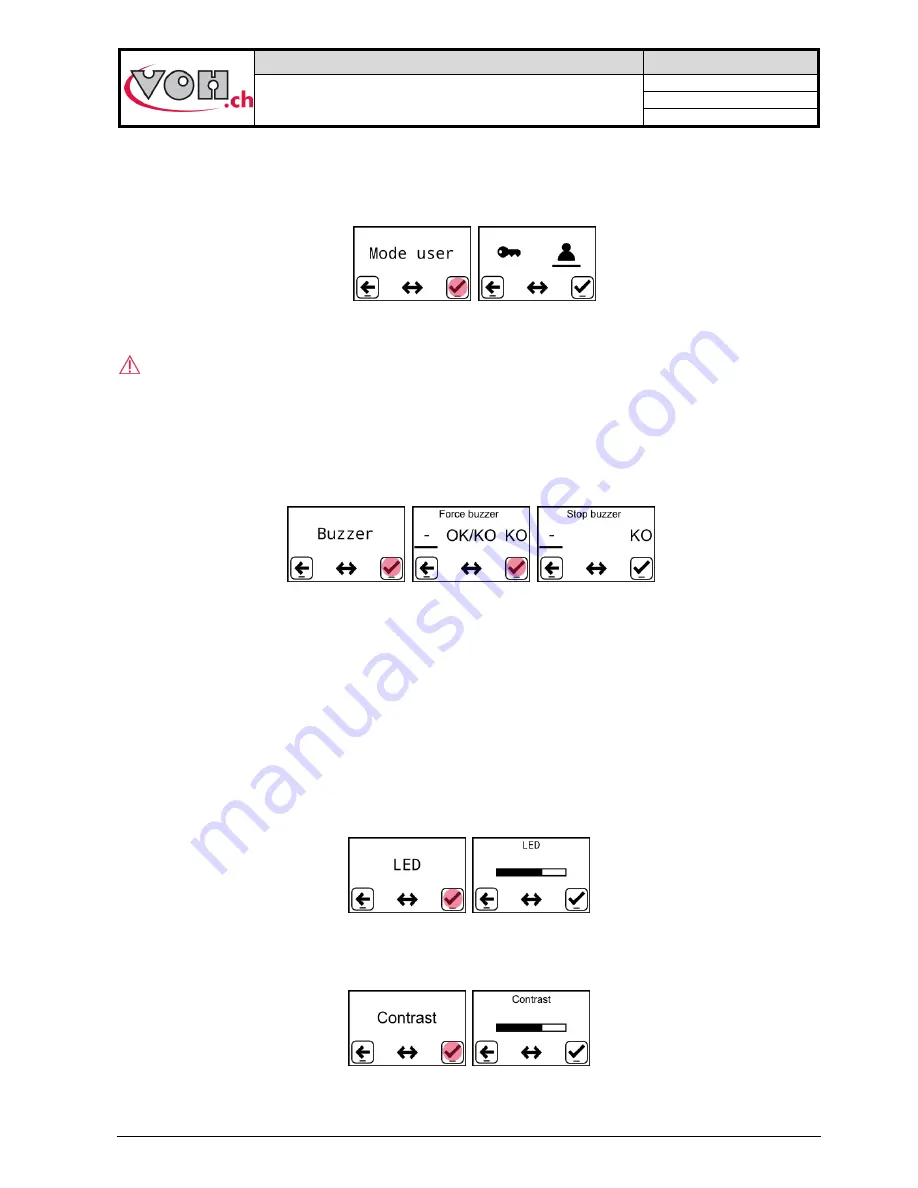
VOH SA
GU-04-06-01
PAViX - User Guide
Version 3.2
Created 10.2017
Page 25 / 48
5.6.5 User type change
The PAViX manages two types of users: Operator and Locked.
In Operator mode, the user can correct hand fitting heights. In Locked mode, this operation is not possible.
Figure 38: User mode selection
“Operator” mode is the same as the checked “Ht correction” radio button in the HIM (refer to § 4.2.5
Authorisation to correct hand fitting heights, page 14). A change of user type in the staking-tool overwrites the
setting selected when creating the programs in the HMI.
5.6.6 Buzzer
The PAViX provides a so
und signal option during operations. These signals are configured from the “Buzzer”
menu.
Figure 39: Sound signals on force(a) / on stop(b)
Depending on the selected settings, a sound is released:
-
When the min force is reached and when the maximum force is exceeded
-
When the maximum force is exceeded
-
When the stop is reached
5.6.7 LED
The PAViX also provides the option to indicate the hand fitting status in three different colours: orange if the
force is below tolerance, green if the force is within the tolerance range and red if the maximum force is
exceeded.
The intensity of these light signals can be configured from the “LED” menu. It is possible to configure the
intensity or disable the signal with the barrel.
Figure 40: Light intensity adjustment
5.6.8 Screen contrast
The PAViX provides the option to adjust the screen’s contrast so as to adapt to various light environments.
Figure 41: Screen contrast adjustment
Содержание PAViX
Страница 1: ...User Guide Patented V3 2 01 02 2018 ...
















































