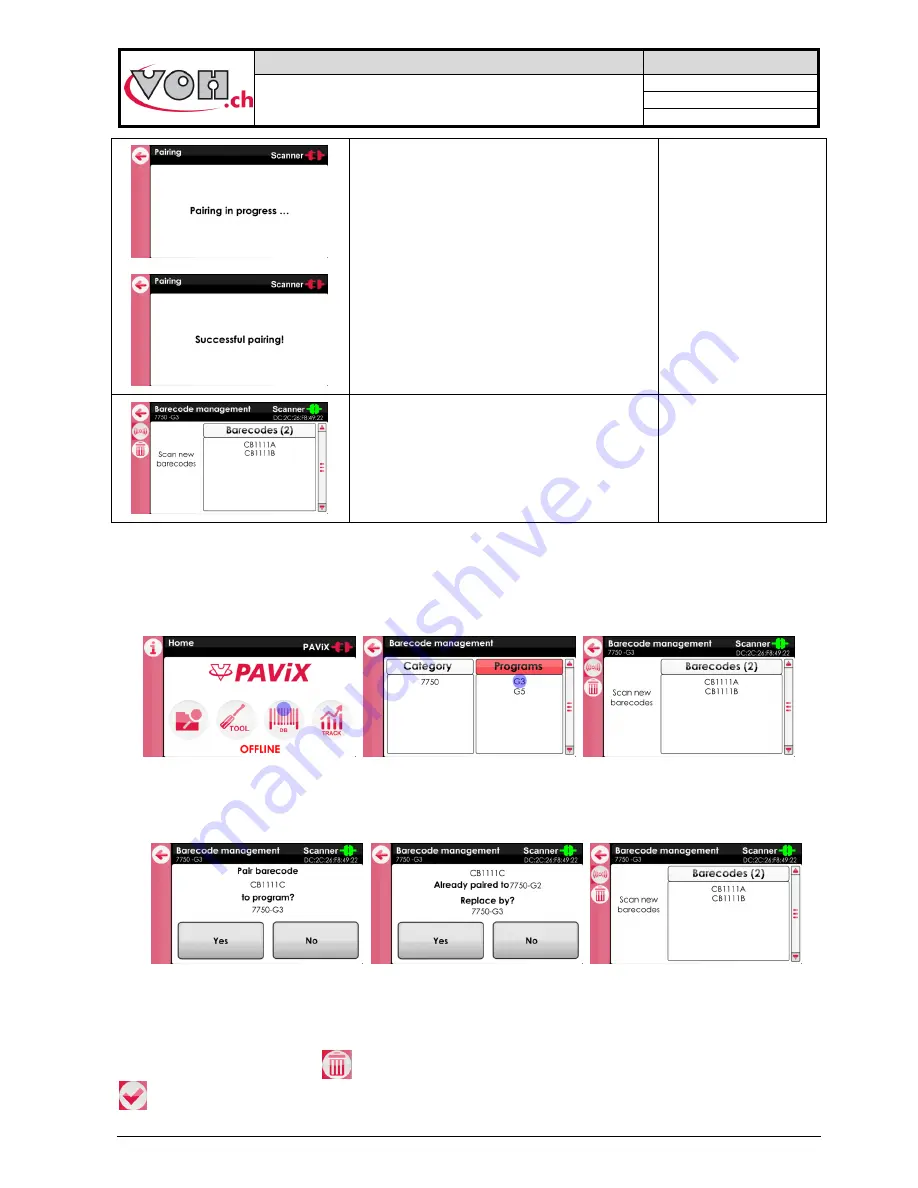
VOH SA
GU-04-06-01
PAViX - User Guide
Version 3.2
Created 10.2017
Page 13 / 48
Pairing then proceeds without user action.
Once pairing is
successful, the
scanner’s blue LED
turns off: it is ready to
be used.
The scanner’s connection indicator, on the top
right-hand corner of the screen, then becomes
green.
4.3.5 Bar codes <-> program link
The PAViX automatically calls the programs when scanning bar codes. Several bar codes may be assigned to
the same program ( program). Management is conducted via the HMI. Press the “DB” button to access
then select the desired program.
Figure 17: Accessing the bar code management section
If it isn’t the case, connect the staking-tool or the scanner’s interface module to the HMI and then scan the bar
code to be assigned to the selected program.
Figure 18: Scanning a bar code
Note: Linking the same bar code to several programs is not possible. A bar code may not contain more than 20
characters, including spaces.
To delete a bar code, press the “
” after selecting the bar code to delete. Confirm selection by pressing the “
” key.
Содержание PAViX
Страница 1: ...User Guide Patented V3 2 01 02 2018 ...




























