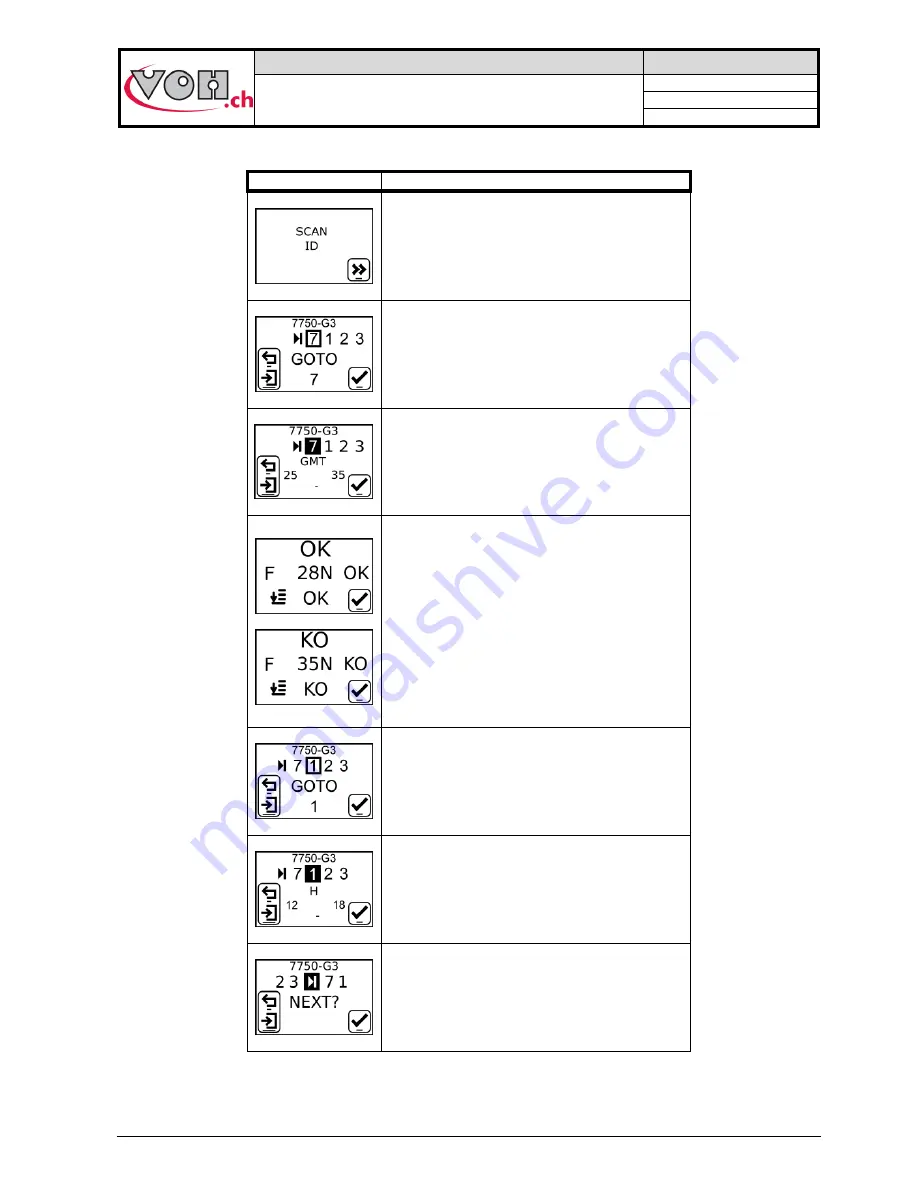
VOH SA
GU-04-06-01
PAViX - User Guide
Version 3.2
Created 10.2017
Page 38 / 48
The operator is guided by the PAViX during the hand-setting operations, as shown in the diagram below.
PAViX screen
Comment(s)
If ID traceability is enabled and a scanner is
connected, the PAViX prompts the operator to
enter a movement identification bar code.
At the start of the program, the PAViX prompts
the operator to select the required barrel
position (position 7)
Once the position is selected, the number 7
goes to a black box and the staking-tool moves
to the appropriate height. The operator can
then place the hand
When the hand fitting operation is complete, its
result is displayed. Of everything is OK, the
result is automatically validated after 3
seconds and the following instruction is
displayed.
In the event of a KO, the operator will need to
validate the operation with the right-hand side
button, then a simple short impulse on the left-
hand side button will repeat the operation with
a compliant hand.
The PAViX then prompts the operator to move
to barrel position no.1 in order to mount the
next hand
Once the position is selected, the number 1
goes to a black box and so forth until the end
of the program
After the last hand fitting operation (barrel
position no.3 in the program opposite), the
operator may move to the next movement
(right-hand side button) or start a new MO by
exiting the program (left-hand side button)
Содержание PAViX
Страница 1: ...User Guide Patented V3 2 01 02 2018 ...

























