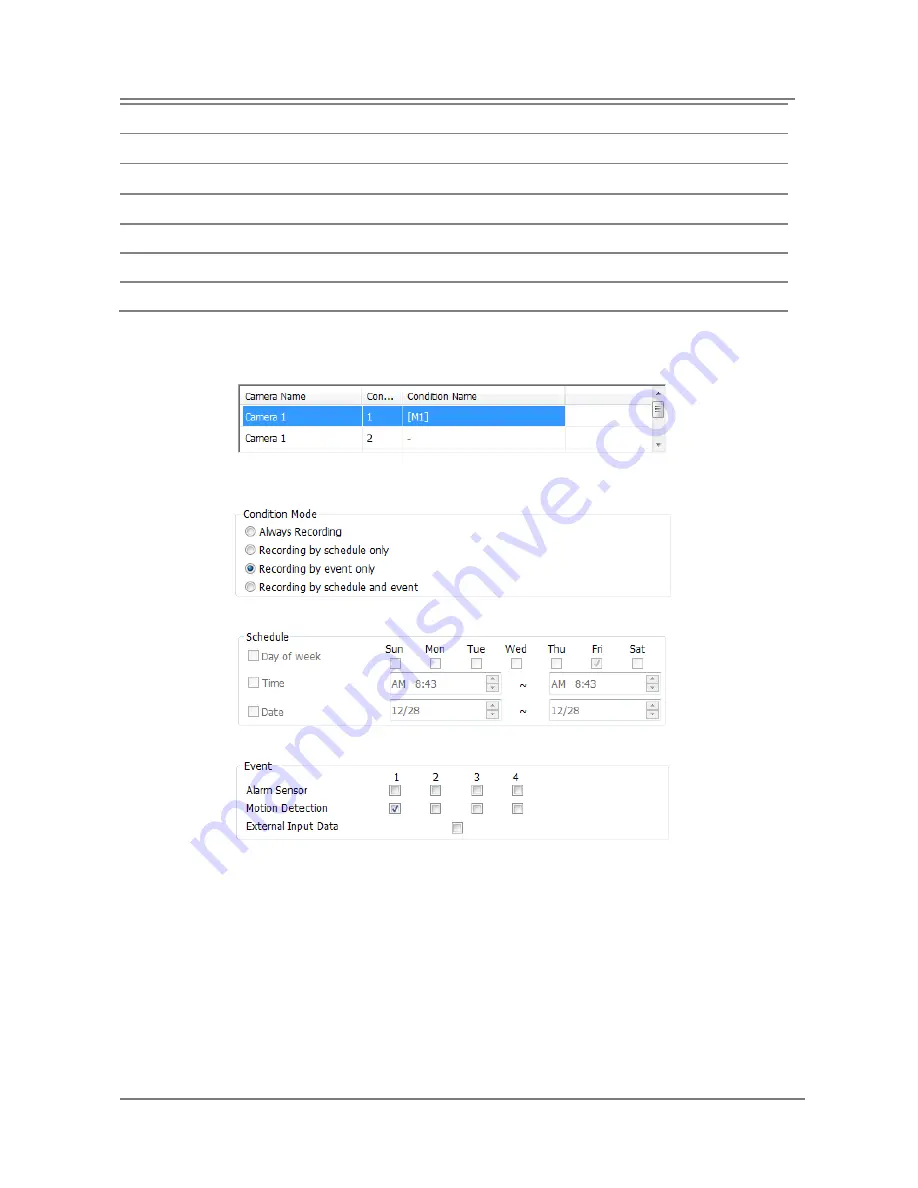
ENVI Series: VTC-IR302FN
178
N
Pre Alarm Images
Select pre-alarm images.
O
Pre Alarm Speed
Select pre-alarm speed.
P
Post Alarm Images
Select post-alarm images.
Q
Post Alarm Speed
Select post-alarm speed
R
OK
Click this button to confirm the change and exit the window.
S
Cancel
Click this button to cancel the all the changed made in this session.
To setup recording, first click camera under
Condition list (
F
).This enables the Configure Recording
Condition (
G, H, I and J
)
Now you can select your
condition mode (
H
). Under condition mode you have four choices always,
schedule, event and schedule and event. (In this example we will record by event only)
Schedule: To schedule time and date of recording (
I
). (When schedule is activated in condition mode)
Event: Here you can select Alarm or Motion (
J
)
After completing your conditions selection click
Apply to condition
(
K
)
After apply to condition click
Apply to camera
(
L
), and then click
OK
(
R
)
When that screen closes click
Apply
Содержание VTC-402NZ
Страница 56: ...ENVI Series VTC IR302FN 55 Exposure AGC Automatic Gain Control You can adjust the AGC manually ...
Страница 64: ...ENVI Series VTC IR302FN 63 Mode Day or Night for highlight masking BLACK MASK Turns masking ON and OFF DEFAULT ...
Страница 94: ...ENVI Series VTC IR302FN 93 Select Condition 1and the following window will be display Enable Disable ...
Страница 100: ...ENVI Series VTC IR302FN 99 Note Do not CLOSE window until completed to avoid permanent damage to the camera ...
Страница 145: ...ENVI Series VTC IR302FN 144 Enhanced Draw Mode On Off Enhance image for a better reproduction ...





























