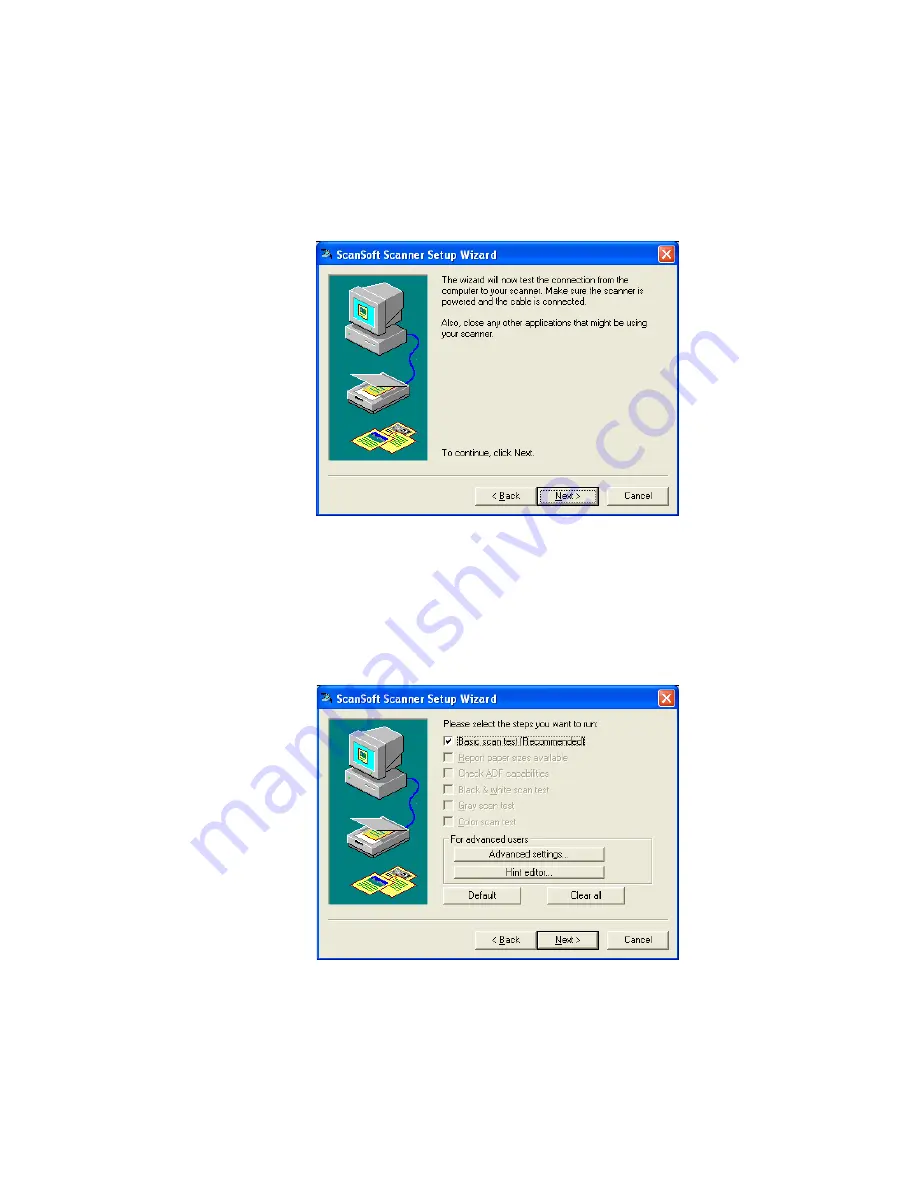
116
V
ISIONEER
9650 S
CANNER
U
SER
’
S
G
UIDE
4. Click
Yes (recommended)
then click
Next
.
The next window is for checking the connection between your
scanner and the computer.
5. Click
Next
.
After the Setup Wizard checks the connections, the next window is
displayed. It has a series of setup options, but only the Basic scan
test is necessary because your scanner was already tested when you
installed the OneTouch 4.0 software.
Содержание OneTouch 9650
Страница 1: ...for Windows Visioneer OneTouch 9650 USB Scanner User s Guide...
Страница 2: ...Visioneer OneTouch 9650 USB Scanner User s Guide F O R W I N D O W S...
Страница 7: ...iv TABLE OF CONTENTS...
Страница 157: ...INDEX 150...
Страница 158: ...Copyright 2006 Visioneer Inc 05 0486 600 visioneer...






























