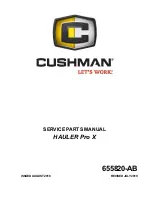7. When asked if you trust this application and want to Launch it, click on the Yes button.
8. When asked for the password, enter videoray and click on the Authenticate button (use all lower
case).
9. When the Magnetic Field Mapper software starts, make sure the Use Motion Tracker option
selected and click on the Next and then the Scan buttons.
10. Wait up to 30 seconds for the Magnetic Field Mapper software to find the AHRS Module. If the
software reports that it does not find any devices, close the software and restart it and repeat
these steps.
11. When the Magnetic Field Mapper software finds the AHRS, which will be listed by a unique ID
number, ensure the checkbox in front of the number is checked and click on the Next button.
Содержание Defender MSS
Страница 1: ...MSS Defender Operator s Manual...
Страница 9: ...Accessory Support Statement...
Страница 30: ...Hand Controller Tether...
Страница 60: ...Sonar Mode...
Страница 61: ...Camera Lights Mode...
Страница 62: ...Manipulator Mode...
Страница 63: ...Raw Input...
Страница 64: ......
Страница 87: ......
Страница 109: ......