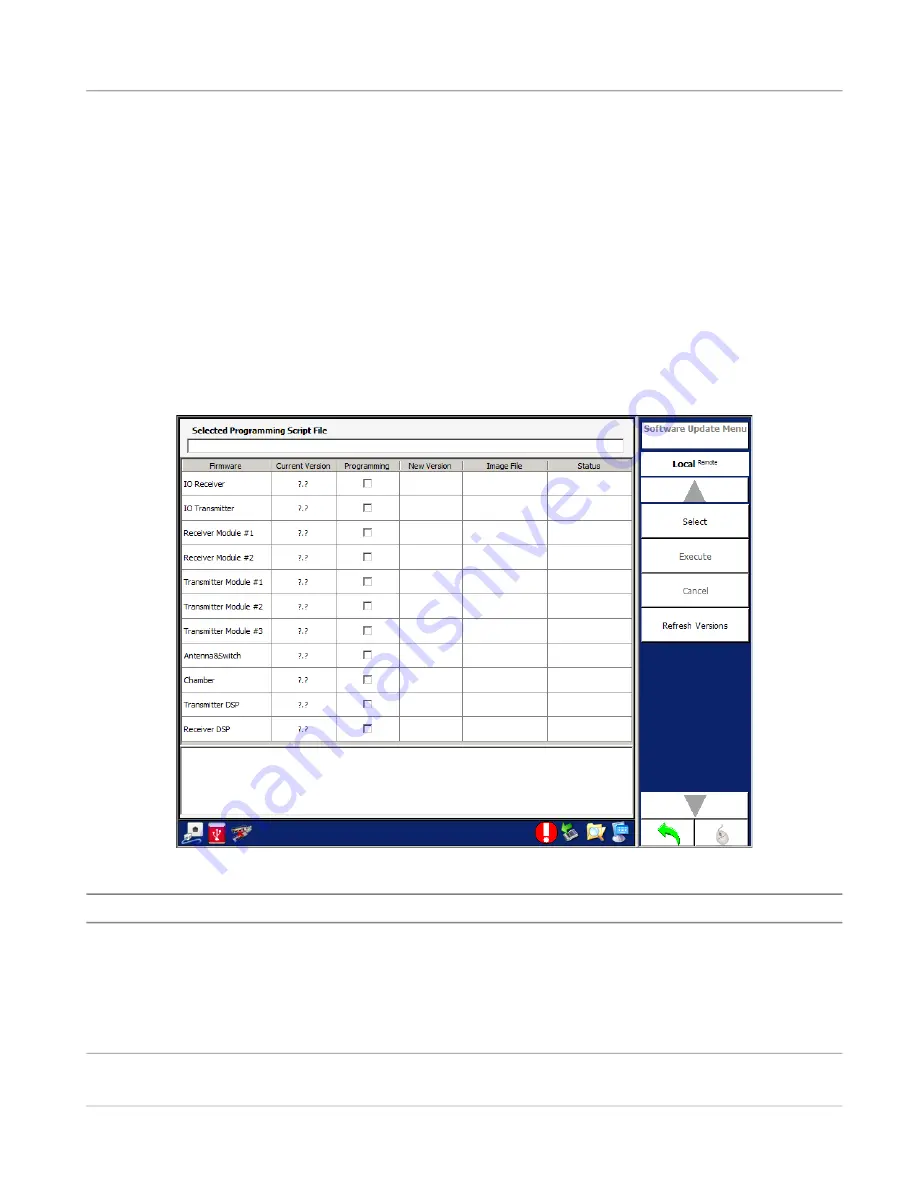
Operation, Menus and Screens
System Menu
1-2-3
ATC-5000NG ATC/DME Test Set Operation Manual
Rev. L0
Page 108
Subject to Export Control. See Cover Page for details.
February 2020
3.8.1
SOFTWARE UPDATE MENU
Allows the user to update the DSP software or the FPGA firmware.
Software Update Process:
Kernel and Touch Screen software are updated.
Kernel and Touch Screen software are executed.
Touch Screen software automatically starts in the Software Update Menu and programs all necessary
DSP software and FPGA firmware for the updated software. If update fails because of an update failure,
place the cursor in the Selected Programming Script File textbox on the top of the screen and press Alt
S. The Touch Screen software reads the last valid configuration file and displays all the valid FPGA and
DSP versions.
Figure 1.2.3 - 75
System Menu, Software Update Menu
Screen Components
Description
Firmware
Displays the Firmware Device Name.
Current Version
Displays the Current Version Number.
Programming
Allows the user to enable/disable the programming of a specific
DSP or FPGA device.
New Version
Displays the New Version Number.
Содержание 138156
Страница 3: ......
















































