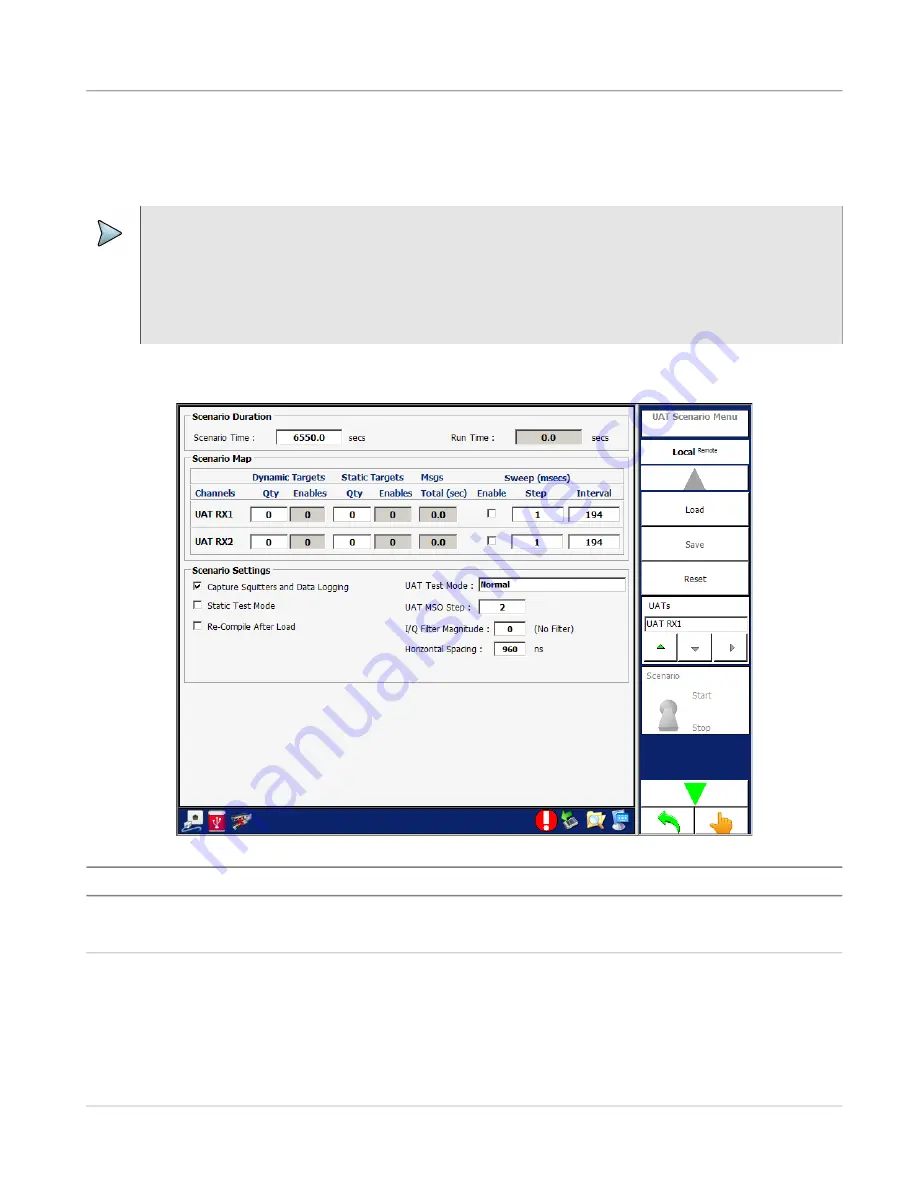
Operation, Menus and Screens
UAT Menu
1-2-3
ATC-5000NG ATC/DME Test Set Operation Manual
Rev. L0
Page 104
Subject to Export Control. See Cover Page for details.
February 2020
3.7.4
UAT SCENARIO MENU - NORMAL MODE
The UAT Scenario allows the user to define UAT scenario with static and dynamic targets.
NOTE
When defining targets automatically the Touch Screen software starts at MSO 752 and spaces
the targets at the specified MSO steps.
In order to transmit UAT messages and the runtime to function after a start of scenario, the Test
Set needs the PPS signal from the GPS on external I/O #1 or a 1 Hz signal on external I/O #1
to function.
Figure 1.2.3 - 73
UAT Scenario Menu - Normal Mode
Screen Components
Description
Scenario Time
Allows the user to select the Scenario Time.
Run Time
Allows the user to select the Run Time.
Содержание 138156
Страница 3: ......
















































