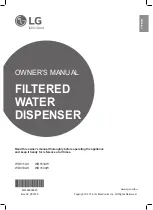VTK
‐
VS
‐
BA
‐
004e
‐
B
|
User
Manual
MDS
3200A
|
Initial Operation
28
CAUTION!
(Read
chapter
“Safety”
first)
The
entire
procedure
of
installation
is
reserved
to
persons
reliably
informed
about
the
safety
considerations
discussed
in
chapter
3.
5.3.1
Installation
of
the
MDC
3200A
The
control
unit
is
designed
as
a
19“
plug
‐
in
module,
which
has
to
be
fixed
in
the
corre
‐
sponding
rack
by
means
of
four
pan
‐
head
screws
at
the
front
side.
Leave
sufficient
space
around
the
unit
to
simplify
service.
Ventilation
should
be
available.
We
recommend
cases
complying
with
enclosures
according
to
EN
61010
‐
E
with
regard
to
fire
protection.
Important
Note!
(Possible
damage
to
the
MDC)
Don’t
turn
the
four
pan
‐
head
screws
mentioned
above
too
tight;
otherwise
the
front
plate
can
be
damaged.
To
avoid
overheating
and
ensure
the
required
aeration,
a
minimum
distance
between
the
control
unit
and
any
other
object
should
be
maintained
(at
least
1,5
cm
).
Heat
should
neither
be
accumulated
nor
externally
be
introduced.
Do
not
obstruct
natural
convection.
Ventilation
from
the
bottom
side
and
air
exhaust
from
above
is
important.
Minimum
width
of
ventilation
openings
is
8
cm
x
8
cm.
For
high
‐
duty
applications
(from
ca.
300
Hz)
or
in
the
case
of
an
air
‐
cooled
model
(AC
vari
‐
ants)
,
a
rack
with
separate
ventilation
is
advisable,
since
in
these
situations
an
airflow
of
100m
3
/h
for
each
MDC
3200A
is
compulsory.
Содержание MDS 3000 Series
Страница 1: ......
Страница 58: ...VTK VS BA 004e B User Manual MDS 3200A Cleaning 58 8 3 4 Fine Purification of Components...
Страница 71: ...VTK VS BA 004e B User Manual MDS 3200A Attachment 71 13 ATTACHMENT 13 1 EC Declaration of Conformity...
Страница 72: ...VTK VS BA 004e B User Manual MDS 3200A Attachment 72 13 2 Dimensional Drawing MDC 3200A...
Страница 73: ...VTK VS BA 004e B User Manual MDS 3200A Attachment 73 13 3 Dimensional Drawing MDV 3200A with MDX 3080 CC...
Страница 74: ...VTK VS BA 004e B User Manual MDS 3200A Attachment 74 13 4 Connection Diagram PLC Interface...