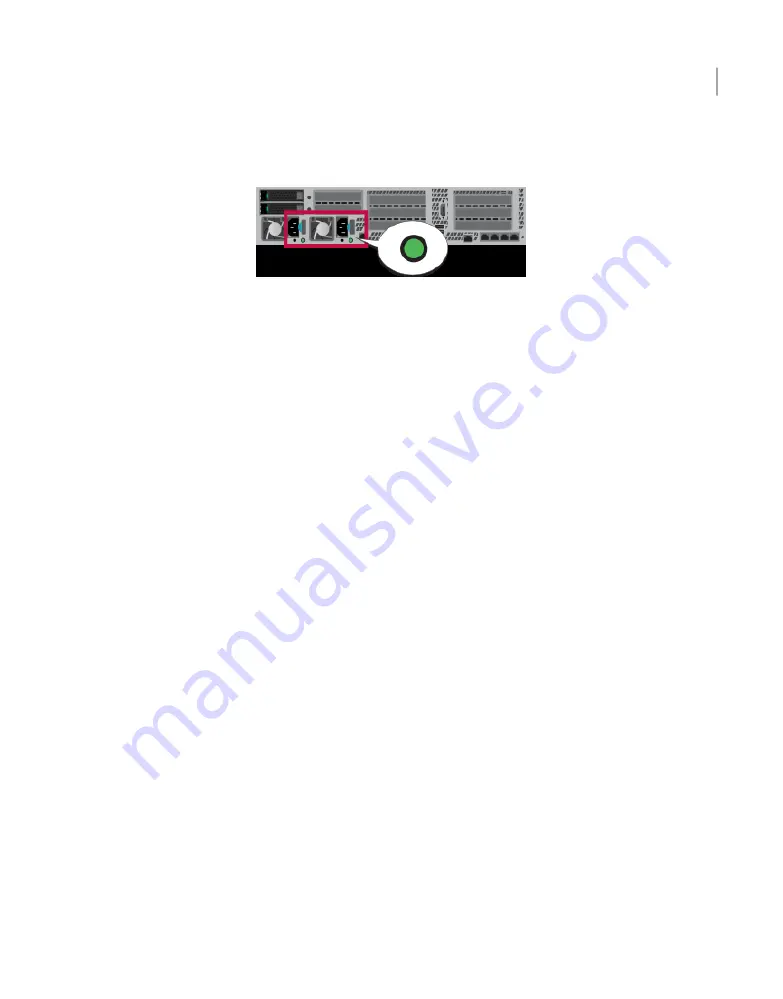
4
On the bottom, left, rear of the appliance, verify that the LED on each power
supply is green.
5
Proceed to the next section to configure remote management.
Configuring the IPMI from the NetBackup
Appliance Shell Menu
This section explains how to configure IPMI from the NetBackup Appliance Shell
Menu.
Before starting the IPMI configuration, obtain the following information for the
appliance for which you want to configure the IPMI:
IP address for the remote management port so that the default static IP
address of the remote management port can be changed.
IP address
Enable connectivity between your network computer and the remote
management port.
Subnet mask
Enable connectivity between your network computer and the remote
management port.
Gateway IP
address
The defaults for the remote management port are:
■
IP Address: 192.168.0.10
■
Subnet Mask: 255.255.255.0
Also review the following section on the IPMI prerequisites.
See “Prerequisites for IPMI configuration” on page 20.
For configuring the IPMI, you must connect to the appliance first. You can connect
to the appliance in the following ways:
■
Using a keyboard and a monitor
■
Using a laptop
Based on how you want to connect to the appliance, you can configure the IPMI
by using one of the following procedures:
57
Installation procedures
Configuring the IPMI from the NetBackup Appliance Shell Menu
Содержание NetBackup 5240
Страница 1: ...NetBackup Appliance Hardware Installation Guide Release 2 7 3 NetBackup 5240 Document Revision 1 ...
Страница 4: ......
Страница 22: ...Preinstallation requirements Prerequisites for IPMI configuration 22 ...
Страница 42: ...Installation procedures Connecting a 4TB appliance to more than one storage shelf 42 ...
Страница 43: ...43 Installation procedures Connecting a 4TB appliance to more than one storage shelf ...
Страница 66: ...Installation procedures Accessing and using the Veritas Remote Management interface 66 ...
Страница 140: ...Adding storage shelves to an operating 4TB appliance that has at least one storage shelf attached Recabling 140 ...






























