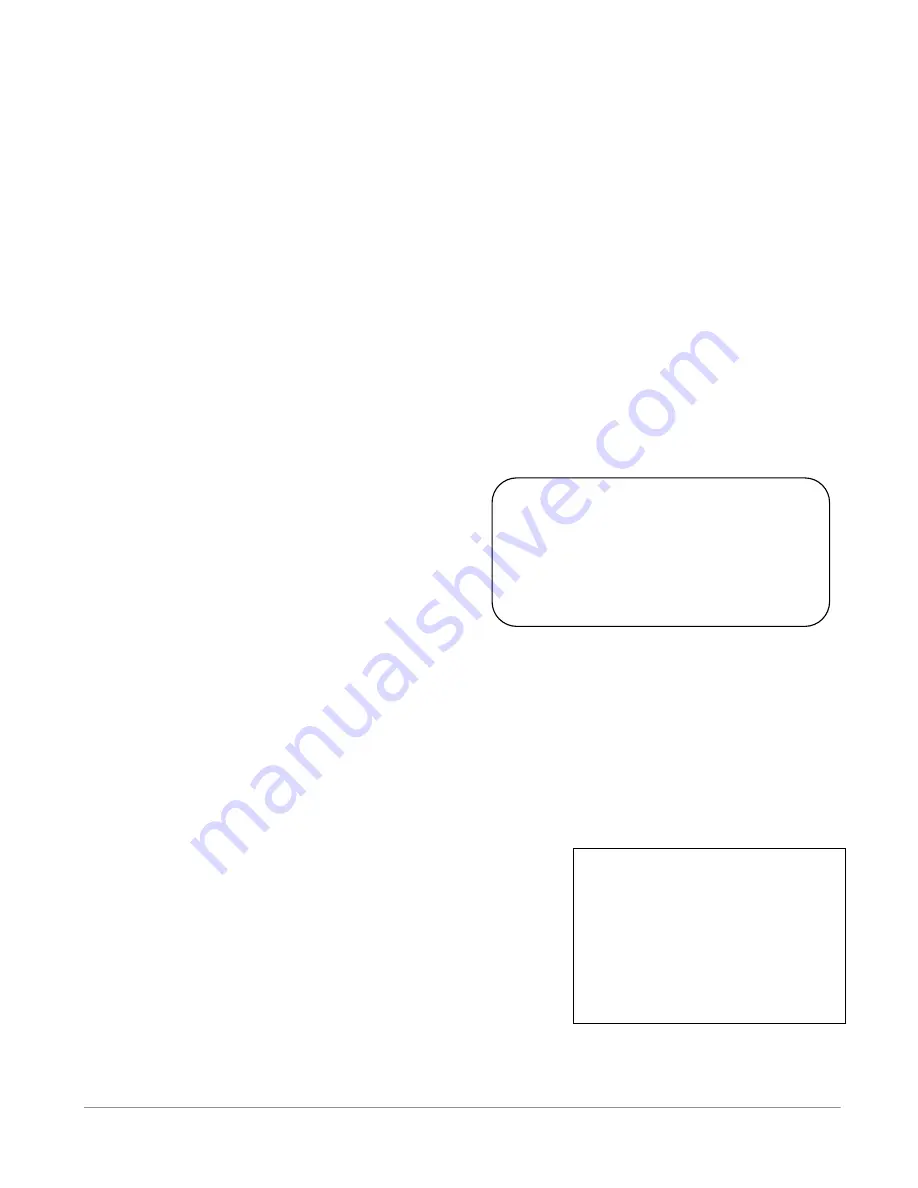
VEMCO – VR100 Receiver Operating Manual – Page 11
2.2.4 Manually tracking a continuous pinger
After a channel in the VR100 has been setup to detect the continuous pinger (see section 4.3.1.2.1) and the
pinger has been deployed, use the steps below to use the VR100 to track the pinger.
Tracking a tagged marine animal requires a directional hydrophone. The VR100 receiver is compatible
with the VH110 directional hydrophone. The directional hydrophone must be mounted on the end of a
pole so it can be rotated. It’s also helpful to mark which section of pole is facing in the same direction as
the black section of the hydrophone. This black section is the signal sensitive section of the hydrophone.
From the Main menu:
1.
Select Monitor by pressing the left selection button. A screen on the VR100 will appear similar to the
sample below.
2.
Press the channel number on the keypad to select the channel to be monitored.
3.
Use the left selection button to select the desired level of Detection Parameter (see section 4.2). The
sample below has been set to Near. This setting is made on a per-channel basis so a channel must be
selected before this step can be performed.
4.
Verify that the frequency shown is the desired frequency. If it isn’t, then the channel setup must be
edited (see section 4.3.1.2).
5.
Deploy the directional hydrophone.
6.
Use the audio output from either the speaker or
the headphones to listen for the deployed pinger.
You may need to rotate the hydrophone.
7.
Ensure the receiver is in manual gain mode and
adjust the gain so that the pings are strong but not
saturating the receiver. Use the signal strength
meter as a guide (signal strength varies from 0 to
105 dB).
8.
Watch the second line for the tag’s ping period (in milliseconds). The “P” indicates that the received
ping was from a continuous pinger. The time in seconds since the last ping was received is shown in
the top left corner. If the length of time is very large, the display will show 999 to indicate there
haven’t been any recent detections.
9.
Slowly rotate the hydrophone rod in one direction. If the signal gets louder and stronger (the signal
strength level and bar graph increase) then continue to rotate the hydrophone in that direction. If the
signal gets softer and decreases, then reverse the rotation. When the signal is its strongest, the
hydrophone is pointing in the direction of the tag.
10.
Move in the direction the hydrophone is pointing and watch/listen to the signal strength. If the signal
strength decreases, repeat step 10 until it increases again.
11.
If necessary, adjust the gain so that the pings are strong but not
saturating the receiver.
Note:
The gain setting is not critical and in most circumstances
satisfactory performance can be achieved without frequent gain
changes.
12.
Continue this process of following the signal strength and
adjusting the gain until the signal strength is strong in all
directions (rotating the hydrophone doesn’t change the signal
strength). The tag is below the hydrophone.
LT: 1
09:01:07
69.0kHz
45dB ▊▊▍
P 1050 ms
Near CH1 M24
Mute
TIP:
If the animal being tracked is
operating in deeper water, then
adjust the angle of the directional
hydrophone so it’s pointing
downward as you get closer to the
tag. If you don’t adjust the angle, you
might miss the animal because the
hydrophone is looking at the surface
of the water instead of into its depth.


























