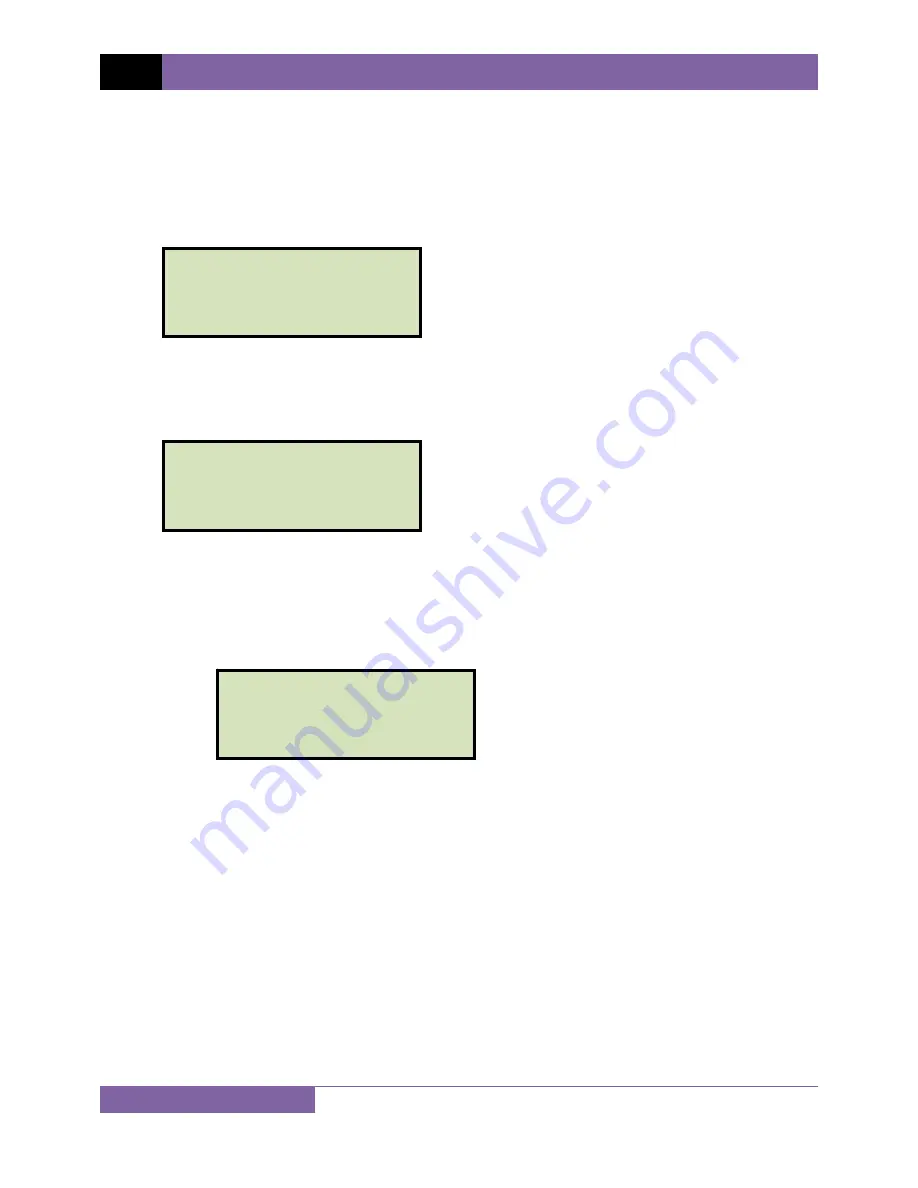
REV 3
WRM-10P AND WRM-40 USER’S MANUAL
25
In either case, press any key and
continue to step m
.
2.
NO
If you do not wish to save the reading, press the
[2]
key (
NO
) and
continue to
step m.
m.
The following screen will be displayed:
Press the
[1]
key (
YES
) to run another test.
Return to step b.
Press the
[2]
key (
NO
) if you do not want to run another test.
Continue to step n.
n.
The following screen will be displayed:
1.
YES
Press the
[1]
key (
YES
) to save the test record.
Continue to step o.
2.
NO
Press the
[2]
key (
NO
) if you do not want to save the test record. The following
screen will be displayed:
Press the
[1]
key (
DO NOT SAVE RECORD
) if you do not want to save the record.
You will be returned to the “START-UP” menu.
Press the
[2]
key (
SAVE RECORD
) to save the record.
Continue to step o.
ARE YOU SURE?
DATA WILL BE LOST!
1. DO NOT SAVE RECORD
2. SAVE RECORD
SAVE THIS RECORD?
1. YES
2. NO
RUN ANOTHER TEST?
1. YES
2. NO
Содержание WRM-10P
Страница 12: ...WRM 10P AND WRM 40 USER S MANUAL REV 3 8 Figure 2 WRM 40 Controls and Indicators...
Страница 15: ...REV 3 WRM 10P AND WRM 40 USER S MANUAL 11 Figure 5 WRM 10P Relay Location Figure 6 WRM 40 Relay Location...
Страница 39: ...REV 3 WRM 10P AND WRM 40 USER S MANUAL 35 Figure 14 Typical LTC Voltage Regulator Test Report Printout...
Страница 44: ...WRM 10P AND WRM 40 USER S MANUAL REV 3 40 Figure 15 Typical Five Minute Special Test Report Printout...
Страница 54: ...WRM 10P AND WRM 40 USER S MANUAL REV 3 50 Figure 17 Typical Test Record Directory Printout...






























