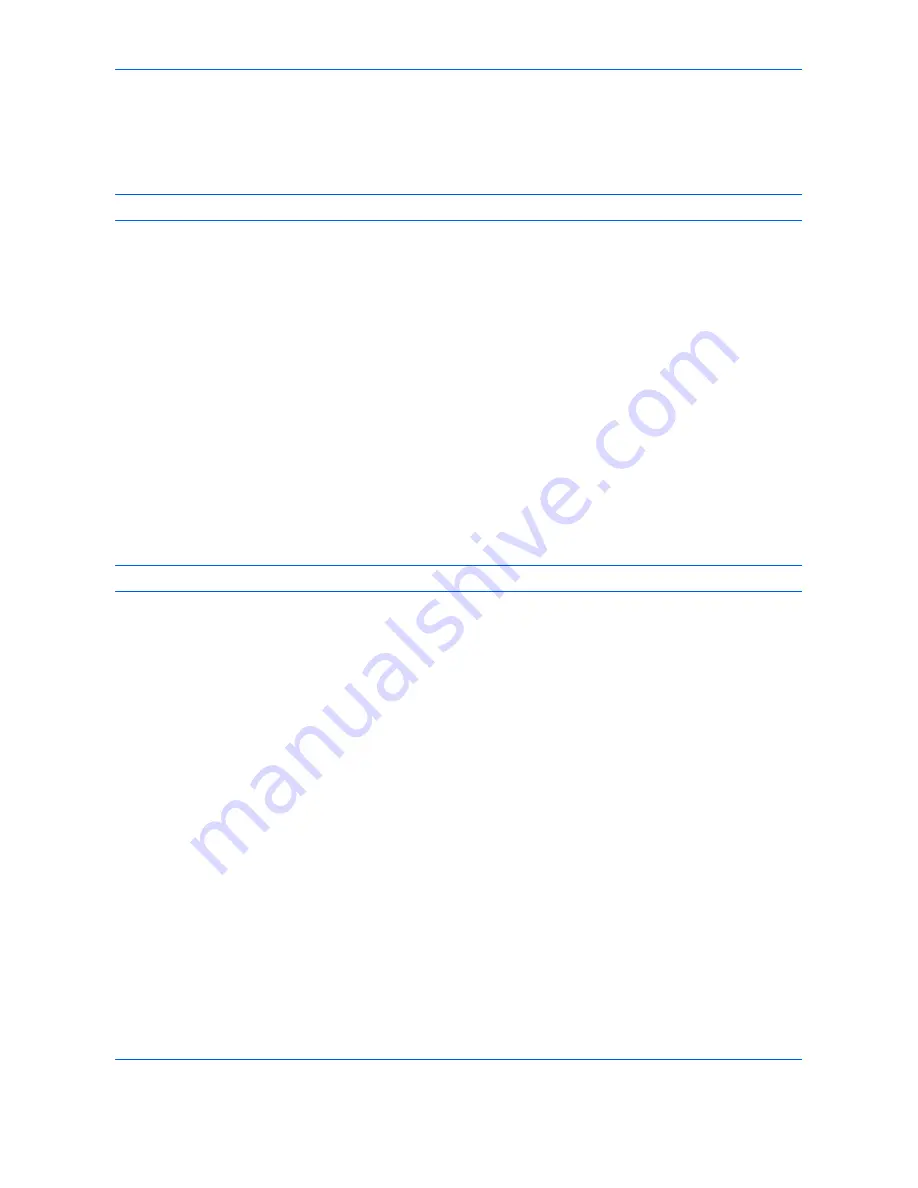
Copying Functions
4-44
Auto Image Rotation
Automatically rotates the image when the sizes of the original and the loaded paper matches but the orientations
are different. The images will be rotated 90° counter-clockwise prior to copying.
NOTE:
To set Auto Image Rotation as the default mode, refer to
Auto Image Rotation on page 9-24
.
The procedure for making copies using Auto Image Rotation is explained below.
1
Press the
Copy
key.
2
Place the originals on the platen.
3
Press [Advanced Setup] and then [Auto Image
Rotation].
4
Press [On] to select Auto Image Rotation.
5
Press [OK].
6
Press the
Start
key to start copying.
Negative Image
Inverts black and white portions of the image for printing.
NOTE:
This function is only available for black and white copy mode.
Use the procedure below to make negative image copies.
1
Press the
Copy
key.
2
Place the originals on the platen.
3
Press [Advanced Setup] and then [Negative
Image].
4
Press [On] to select Negative Image.
5
Press [OK].
6
Press the
Start
key to start copying.
Содержание CDC 1930
Страница 1: ...user manual Digital colour Multifunction systems CDC 1945 1950 CDC 1930 1935 ...
Страница 220: ...Printing 5 12 ...
Страница 264: ...Sending Functions 6 44 ...
Страница 422: ...Default Setting System Menu 9 116 ...
Страница 423: ...10 1 10 Management This chapter explains the following operations User Login Setting 10 2 Job Accounting Setting 10 20 ...
Страница 456: ...Management 10 34 ...
Страница 457: ...11 1 11 Maintenance This chapter describes cleaning and toner replacement Regular Maintenance 11 2 Cleaning 11 15 ...
Страница 536: ...Troubleshooting 12 60 ...
Страница 588: ...Rev 2 2011 9 2LCGEEN002 TA Triumph Adler GmbH Betriebsstätte Norderstedt Ohechaussee 235 22848 Norderstedt Germany ...






























