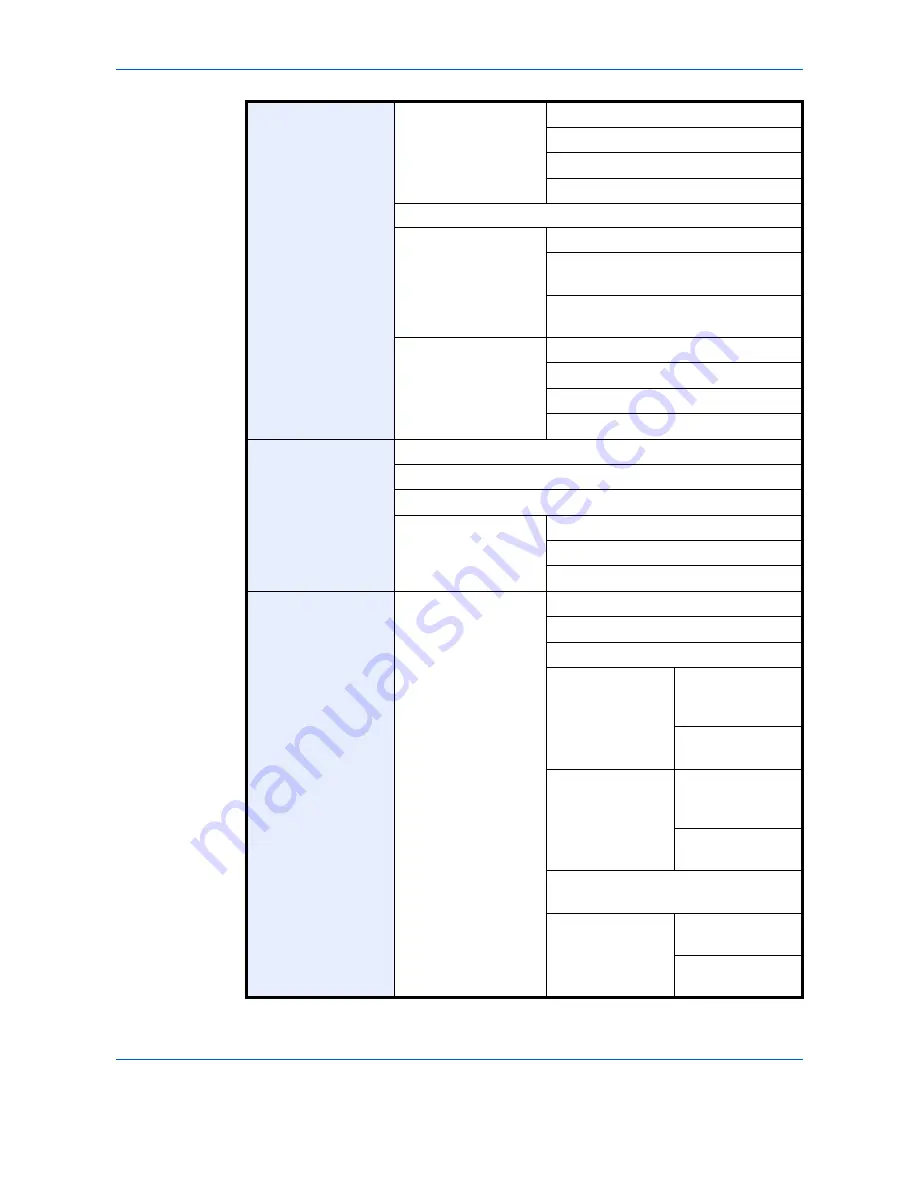
xxi
Report
Print Report
Status Page (page 9-63)
Font List (page 9-63)
Network Status (page 9-64)
Service Status (page 9-64)
Admin Report Settings
(refer to Fax Operation Guide)
Result Report Setting
Send Result Report (page 9-64)
FAX RX Result Report
(refer to Fax Operation Guide)
Job Finish Notice Setting
(refer to Fax Operation Guide)
Sending Log History
Auto Sending (page 9-66)
Send Log History (page 9-66)
Destination (page 9-65)
Job Log Subject (page 9-66)
Edit Destination
Address Book (page 9-80)
One Touch Key (page 9-84)
Print List (refer to Fax Operation Guide)
Address Book
Defaults
Sort (page 9-86)
Narrow Down (page 9-86)
Address Book Type (page 9-87)
User Login/Job
Accounting
User Login Setting
User Login (page 10-2)
Local User List (page 10-5)
Local Authorization (page 10-9)
Group
Authorization Set.
Group
Authorization
(page 10-10)
Group List
(page 10-11)
Guest
Authorization Set.
Guest
Authorization
(page 10-12)
Guest Property
(page 10-13)
Obtain NW User Property
(page 10-15)
Simple Login
Settings
Simple Login
(page 10-17)
Simple Login Key
(page 10-17)
Содержание 2550ci
Страница 1: ...2550ci Copy Print Scan Fax A3 USER MANUAL DIGITAL MULTIFUNCTIONAL COLOUR SYSTEM ...
Страница 254: ...Sending Functions 6 44 ...
Страница 408: ...Default Setting System Menu 9 112 ...
Страница 409: ...10 1 10 Management This chapter explains the following operations User Login Setting 10 2 Job Accounting Setting 10 20 ...
Страница 442: ...Management 10 34 ...
Страница 443: ...11 1 11 Maintenance This chapter describes cleaning and toner replacement Regular Maintenance 11 2 Cleaning 11 10 ...
Страница 480: ...Troubleshooting 12 26 5 Push the fuser cover back in place and close right cover 1 ...
Страница 488: ...Troubleshooting 12 34 ...
Страница 491: ...Appendix 3 Key Counter DT 730 Document Table ...
Страница 516: ...Appendix 28 ...
Страница 528: ...Index Index 12 ...
Страница 529: ......
















































