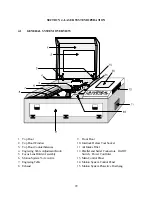18
SECTION 3 - SOFTWARE SETUP AND OPERATION
3.1
USING WINDOWS GRAPHICS SOFTWARE
Page Setup
To properly generate and position artwork, most graphics software will permit the customization of the
page size and orientation. Set the page orientation, in the graphics software to Landscape, and the
page size to a horizontal length of 17 inches and vertical length of 11.5 inches. The ULS driver’s
orientation and page size
MUST
then be set to match these specifications, otherwise the artwork may
not print correctly. When setting page orientation and driver orientation to Landscape mode, the laser
system will operate in the horizontal direction, left to right. If page orientation and driver orientation is
set to Portrait mode, the laser system will operate in the vertical direction, forwards and backwards.
The laser system is designed to operate best in the Landscape mode and this orientation is highly
recommended. The page size may also be reduced to match the size of the engraving material, but
remember to adjust the page size in the ULS Windows printer driver to correspond to the graphics
software’s page size. Note that in production situations it is often more efficient to leave the page size at
its maximum of 17 x 11.5 inches and engrave or cut more than one object at a time. This is
accomplished by duplicating the image on screen as many times as necessary to fill up the entire page.
Ruler Setup
Usually the graphics software will provide on-screen rulers which can be configured to match the rulers
in the laser system. Using rulers in the software and matching them with the ones provided in the laser
system gives the ability to correctly align the graphic on the screen with the material in the laser system.
The laser system’s origin is fixed in the upper left corner of the engraving area and cannot be altered. It
is necessary to change the ruler position on screen to match the laser system with the origin (0,0) in the
upper left corner.
It is also possible to use a page size smaller than the maximum engraving area. For example, if an 8 x
10 inch page size is desired, set this page size in the graphics software as well as the ULS Windows
printer driver. The laser system will automatically move the engraving area to the origin so place the 8 x
10 inch object all the way up into the left hand corner against the rulers in the laser system.
Power Control Through Color Selection
The laser system allows the use of 8 different colors to access 8 different power settings when cutting
and engraving. This feature is controlled by the ULS Windows printer driver if using Microsoft
Windows. When using this power change feature with the ULS Windows printer
Содержание ULS-25
Страница 3: ...3 APPENDIX E SOFTWARE ANOMALIES E...
Страница 14: ...14 Sample Exhaust System Layouts...
Страница 62: ...62...
Страница 82: ...A APPENDIX A WARRANTY...