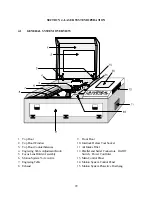22
When scanning black and white images, scan at the highest DPI that the scanner allows. The higher the
DPI, the smoother the image will be. Scanning in at 300 DPI is the minimum recommended resolution
for scanning line art (monochrome bitmaps), but 600 DPI provides a significant improvement in the
image quality. Grayscale bitmaps usually should be scanned in at no more than 300 DPI. Scanning
them in at a higher DPI does not effectively improve image quality and consumes large amounts of
memory. As a rule of thumb, scan photographs at 300 DPI and line art images at 600 DPI. Feel free
to experiment with different scanning resolutions and note the results.
There are several different bitmap formats available: TIF, BMP, PCX, and others. The format
makes no difference to the laser system. The difference in formats involves how they are stored on the
computer’s hard disk. Bitmaps cannot be edited in most graphics software. Some basic functions such
as cropping, scaling, or mirroring might be possible but it is usually necessary to use an image
processing software to perform a dot by dot editing or rotation of the bitmap.
Bitmap images cannot be cut by the laser system only engraved. The only way to have the laser system
cut out a bitmap is to first convert it to a vector file format such as an EPS. Raster to vector conversion
programs are available that trace the bitmap (this only works well with monochrome bitmaps) and
creates a separate EPS vector file. These EPS files can then be imported into the graphics program and
printed out from there. Since tracing programs have many adjustments, some practice with them is
necessary to produce desirable results.
Postscript Files
The laser system does not support Encapsulated Post Script (EPS) printing directly. EPS files can only
be edited and printed if they are first imported into a graphics program. However, since EPS files do
support engraving and cutting objects, they are therefore useful for transferring artwork from one
graphics program to another. Once an EPS file has been imported into a graphics program, the objects
can be outlined, stretched, rotated, mirrored, filled with different colors, or anything else desired. Be
careful when using EPS files in layout software as opposed to true graphics software. Layout software
may allow the placement of EPS files in the artwork but may not actually import and convert the EPS
file to a useful format for the ULS Windows printer driver. The ULS laser system is not a postscript
device. This means that postscript fills, postscript textures, and postscript fonts will not be able to print
to the laser system.
Содержание ULS-25
Страница 3: ...3 APPENDIX E SOFTWARE ANOMALIES E...
Страница 14: ...14 Sample Exhaust System Layouts...
Страница 62: ...62...
Страница 82: ...A APPENDIX A WARRANTY...