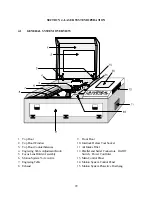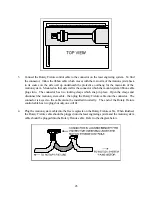30
4.2
THE MAIN CONTROL PANEL
The main control panel on the ULS laser engraving system provides easy access to all of the controls
necessary for cutting and engraving operations. The control panel consists of a liquid crystal display
(LCD), indicator lights, buttons, and a laser ON/OFF switch. The control panel is divided into three
sections: Menu System and Controls, Process Controls and Laser ON/OFF controls.
The four keys surrounding the liquid crystal display give complete access to the menu system. Use the
up and down arrow keys to move the cursor up or down through the items on the display and press the
SELECT
key to choose an item. Some items on the display lead to other menus and some are settings
that can be adjusted. After positioning the cursor on the desired item, press the
SELECT
key to
access that item. The
ESCAPE
key allows backing up through the menu system to the main menu.
The
ESCAPE
and
SELECT
buttons also function for changing a setting. The
SELECT
key accepts
and stores the change and the
ESCAPE
key exits without changing the setting.
The green
READY
indicator light serves two purposes. It will illuminate to indicate when a job is
completed and the system is ready to begin a new job, and if the
PAUSE
key is pressed, it will blink
to indicate that the system is paused. When the laser is first powered on, the green light will blink until a
job is run for the first time.
The red
BEAM
indicator light will illuminate when the laser is being pulsed. This provides a visual cue
that the laser is firing. (NOTE: This indicator light actually signals that the main control board is sending
pulses to the laser, so the light will continue to blink even if the power to the laser is turned off.)
Содержание ULS-25
Страница 3: ...3 APPENDIX E SOFTWARE ANOMALIES E...
Страница 14: ...14 Sample Exhaust System Layouts...
Страница 62: ...62...
Страница 82: ...A APPENDIX A WARRANTY...