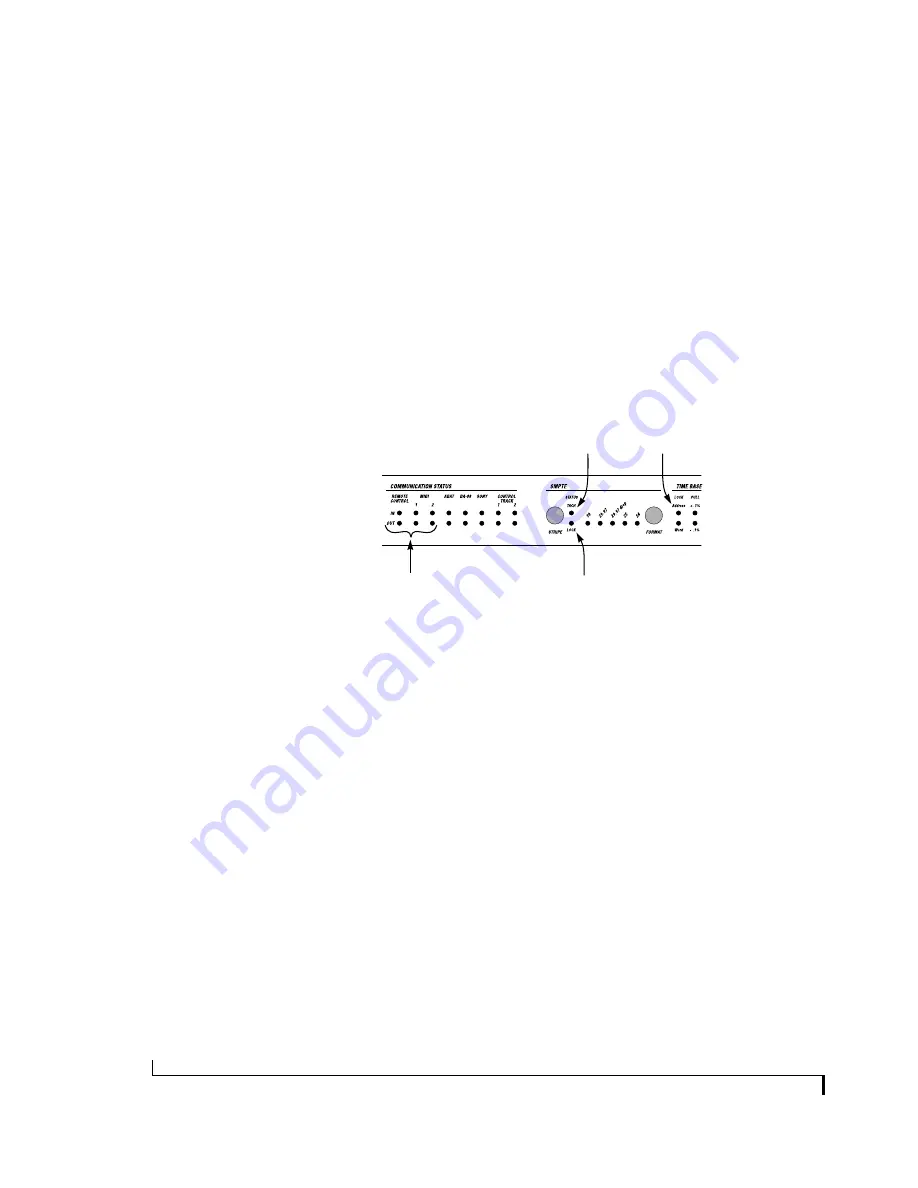
C O N V E R T I N G / G E N E R A T I N G T I M E C O D E
50
Here are some other reasons why you might want
to disable deferred playback for a device:
■
The device is particularly slow.
■
You just don’t want to have to constantly wait for
a particular device to catch up.
■
You have several random-access systems that
can cue instantly, along with one device that has a
tape transport, and you don’t want to wait for the
one tape transport device.
To turn off deferred playback for a device:
1
Open ClockWorks.
2
Open the Sync/MMC window.
3
In the panel for the device, click its name to
highlight it.
4
Choose Set Machine Preferences from the Sync/
MMC window mini-menu.
5
Check the
Wait for device on play
option.
You can turn it back on at any time.
GENERATING OR CONVERTING TIME CODE
The Digital Timepiece ships from the factory ready
to generate or convert MIDI Time Code (MTC)
and longitudinal SMPTE Time Code (LTC) as soon
as it begins running under its own clock or locking
to external SMPTE time code.
The Digital Timepiece always sends LTC when
converting or generating. It is factory programmed
to transmit MTC to both MIDI OUT ports, as well
as its REMOTE RS422 port (which would most
commonly be connected to a Macintosh
computer). Any devices or software connected to
these ports can immediately begin locking to the
Digital Timepiece. Make sure the devices are
appropriately set up to lock to whichever form of
time code they are being fed from the Digital
Timepiece.
When the Digital Timepiece begins generating
time code, its red “TACH” LED blinks regularly
once per second and the green ADDRESS light
glows steadily as shown below in Figure 6-1. If the
Digital Timepiece is locking to external time code,
the green “LOCK” LED on the front panel glows
steadily as well. The green MIDI and REMOTE
OUT LEDs glow steadily as well, showing that
MIDI time code (MTC) is being sent.
Figure 6-1: Generating or converting time code. When the Digital
Timepiece generates time code, the red TACH light blinks and the
green ADDRESS light glows. If it is converting incoming time code, the
LOCK light glows steadily as well. The green MIDI and REMOTE OUT
light glow steadily as well, indicating that MTC is being transmitted.
If the status LEDs don’t glow
If one of the MIDI or REMOTE OUT lights doesn’t
glow, it could be that the Digital Timepiece’s
internal time code routing to that port has been
turned off somehow. To check this, open the
ClockWorks software console for the Digital
Timepiece and look in the Device Settings &
Routings window.
SMPTE Offset
When reading time code, there may be times when
you need to offset the Digital Timepiece — or one
of the devices connected to it — by a certain
amount from the time code you are feeding it.
Digital Timepiece offsets can be programmed with
Red
TACH light
Green LOCK light
Green MIDI OUT and REMOTE OUT LEDs
Green
ADDRESS light
Содержание Digital Timepiece
Страница 32: ...I N S T A L L A T I O N 32...
Страница 44: ...F R O N T P A N E L S E T T I N G S 44...
Страница 52: ...C O N V E R T I N G G E N E R A T I N G T I M E C O D E 52...
Страница 66: ...M I D I M A C H I N E C O N T R O L 66...
Страница 99: ...T R O U B L E S H O O T I N G 99...
Страница 101: ...I N D E X 101...






























