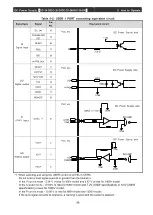DC Power Supply
【
DC-10-D/DC-20-D/DC-10-DH/DC-20-DH
】
6. SERIAL Communication
-44-
●
Setting of communication rate
The communication rate between the power supply and the HOST computer can be set. The
default value is 9,600 bps.
If the communication state may become unstable, in such a case where the RS-485 compliant
cable length is too long, it is recommended to decrease the communication rate for use. The
communication rate can be set on the front panel of the power supply for the primary only.
①
Follow the same procedure as the Address setting method before reaching the SERIAL
communication setting screen.
②
Select a [BPS] option on the screen using the
◀
and
▶
buttons and press the ENT button.
Move to the communication rate setting screen as shown below:
This screen allows you to change the communication rate.
The default is [9600 bps].
Pressing the ENT button once enables editing, allowing you to select the communication rate
using the
◀
and
▶
buttons.
After editing, it is applied by pressing the ENT button.
Pressing ESC without pressing ENT, the value is not applied and the edited state is canceled.
●
TERMINATION setting
For RS-485 communication, make the TERMINATION setting for the last product on the
connected network for stable communication.
Set only the TERMINATION setting for the last DC power supply connected.
①
Follow the same procedure as the Address setting method before reaching the serial
communication menu screen.
②
On the serial communication menu screen, select [TERM] and press the ENT button.
Move to the TERMINATION setting menu screen.
This screen allows you to set whether or not to make the TERMINATION settings.
The default is [NO].
Pressing the ENT button once enables editing, allowing you to select the communication rate
using the
◀
and
▶
buttons.
After editing, it is applied by pressing the ENT button.
Pressing ESC without pressing ENT, the value is not applied and the edited state is canceled.