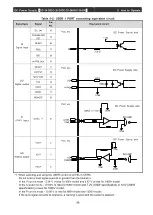DC Power Supply
【
DC-10-D/DC-20-D/DC-10-DH/DC-20-DH
】
6. SERIAL Communication
-41-
6-1-2 How to connect
RS-232C communication
2 pin is RXD and 3 pin is TXD. Use a cross cable when connecting to the HOST computer.
The cable connecting between HOST and DC power supply shall be 10m or less at the longest in
length.
(Please keep the wiring as short as possible.)
Figure 6-2: Connection for RS-232C communication
RS-485 communication
The RS-485 communication is a two-wire system.
The cable connecting between HOST and DC power supply shall be 28m or less at the longest in
length.
(Please keep the wiring as short as possible.)
For establishment of RS-485 communications, an address needs to be allocated to each power to
connect. (Refer to 6-2. Address setting method in Network address setting)
The power of the final end to connect needs the TERMINATION setting. (Refer to 6-2. TERMINATION
setting in Network address setting)
Figure 6-3: Connection in RS-485 communication
HOST
DPG
TXD
RXD
GND
3pin TXD
2pin RXD
5pin GND
~10m(MAX)
クロスケーブルを使用する
Use a crossing cable.
HOST
RXD‐
RXD+
GND
電源
8pin TXD-/RXD-
7pin TXD+/RXD+
5pin GND
TXD‐
TXD+
電源
電源
・
・
・
・
・
TERMINATION設定
ツイストペアを推奨
8pin TXD-/RXD-
7pin TXD+/RXD+
5pin GND
8pin TXD-/RXD-
7pin TXD+/RXD+
5pin GND
Power supply
Power supply
Power supply
The twisted pair type is
recommended.
(Setting of TERMINATION)
DC Power