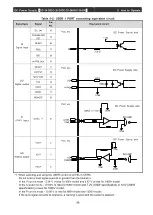DC Power Supply
【
DC-10-D/DC-20-D/DC-10-DH/DC-20-DH
】
5. How to Operate
-33-
5-1-2 Parameter setting through front panel operation
Pressing the MENU button switches to the menu screen.
Move the cursor onto the target menu and press the ENT button to move to the layer of that menu.
Go to the desired parameter setting screen and set parameters.
Press the MENU button.
ESC
ARC
ENT
RESET
MENU
FAIL
FNC
The menu screen appears. Move the cursor onto the target menu and press the ENT button.
Proceed through the hierarchy, the parameter setting screen appears.
When the ENT button is pressed, the target parameter with the cursor thereon blinks.
Select a value using the up, down, right, and left buttons and press the ENT button to confirm the
change.
5-1-3 About buttons on front panel
* For the button arrangement, see Figure 4-1 and Table 4-1.
・
ON/OFF button
In the state where READY and INTERLOCK OK light up, pressing the DC ON button starts the DC
output.
The green LED lights up during the output.
Pressing the DC OFF button stops the DC output.
ON
OFF
・
ESC/ARC button
The menu screen switches back to the main screen.
If you go along the hierarchy of the menu screen, return to the previous hierarchy.
・
MENU/ERROR button
The menu screen appears.
・
ENT/RESET button
At the top screen: Moves to the setting change mode for the items marked
►. *The command
value can be set only in LOCAL mode. When you press the ENT button, the item that can be set
now flashes.