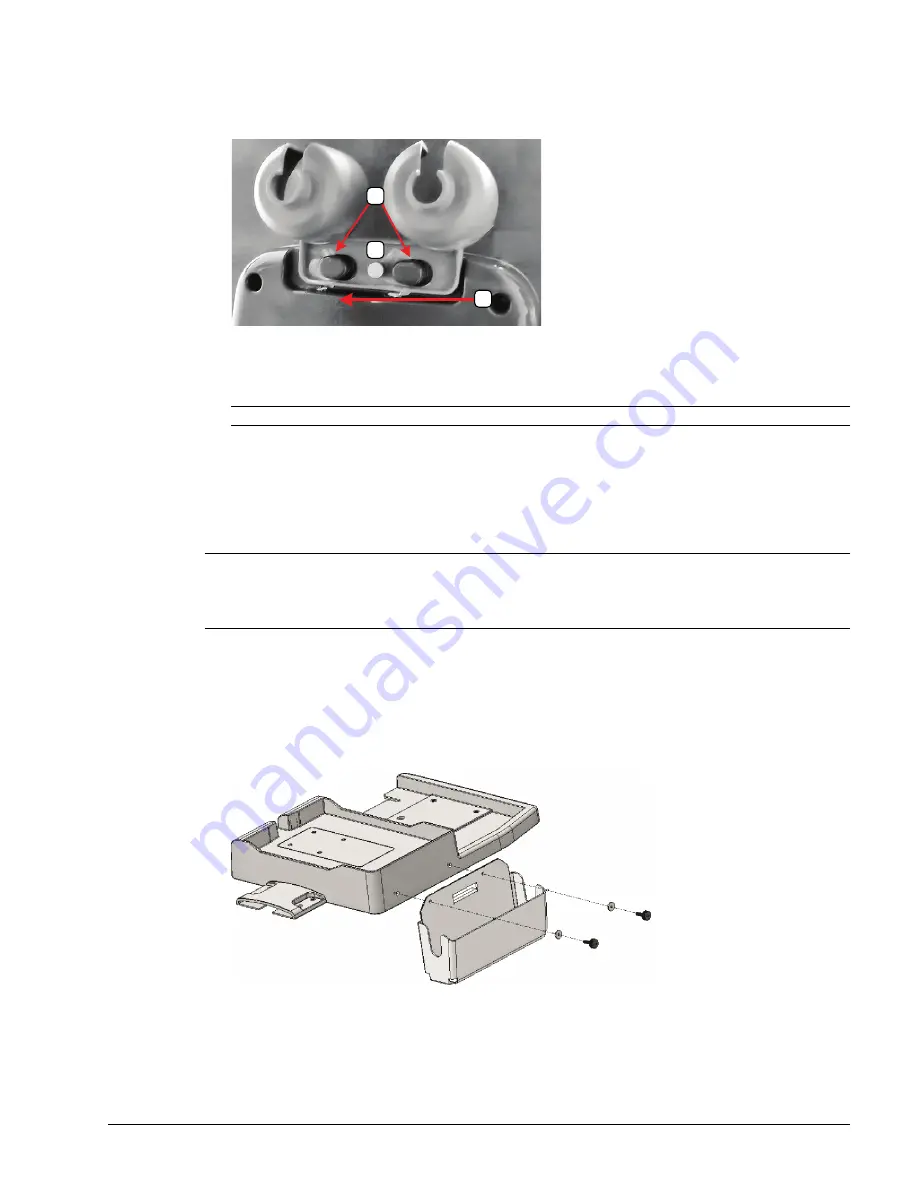
SonixTouch Q+ Service Manual
00.053.204, Revision A
Chapter 7: Field Service Components
7-39
To Remove Transducer Holders and Cable Hooks:
1.
Remove all transducers from the transducer holders.
2.
Undo the thumbscrew (
1
) holding the transducer holder and cable hooks to the console.
3.
Remove the cable hook.
4.
The transducer holder is held in place by two tapered mounting flanges (
2
). Pushing the holder toward the
back of the console (
3
) will loosen it from these flanges, allowing it to be pulled down and removed.
7.8.2
Peripheral Tray
If the system order included the peripheral tray it will come pre-installed – with the exception of the peripheral tray
basket. The basket will have to be installed after delivery.
7.8.2.1 Attaching/Detaching the Peripheral Tray Basket
To Attach/Detach the Peripheral Tray Basket to the Peripheral Tray
1.
Using the two sets of supplied nylon washers and thumbscrews, attach/detach the peripheral tray basket to the
peripheral tray
while the tray is attached to the system
.
Note:
View from underneath the console.
Note:
For best results, Ultrasonix recommends removing the peripheral tray basket before cleaning (
). This
will allow the operator to clean all the various curves and folds in a more effective manner.
If a USB printer has also been installed, it should be removed as well (
).
The peripheral tray is not available for systems that have
SonixGPS
installed.
2
1
3
Содержание SonixTouch Q+
Страница 1: ...Analogic Ultrasound Service Manual SonixTouch Q Ultrasound System...
Страница 2: ......
Страница 4: ......
Страница 14: ...Chapter 2 System Specifications 00 053 204 Revision A SonixTouch Q Service Manual 2 2...
Страница 42: ...Chapter 4 Performance Testing 00 053 204 Revision A SonixTouch Q Service Manual 4 4...
Страница 120: ...Chapter 8 DICOM 00 053 204 Revision A SonixTouch Q Service Manual 8 24...
Страница 147: ......
















































