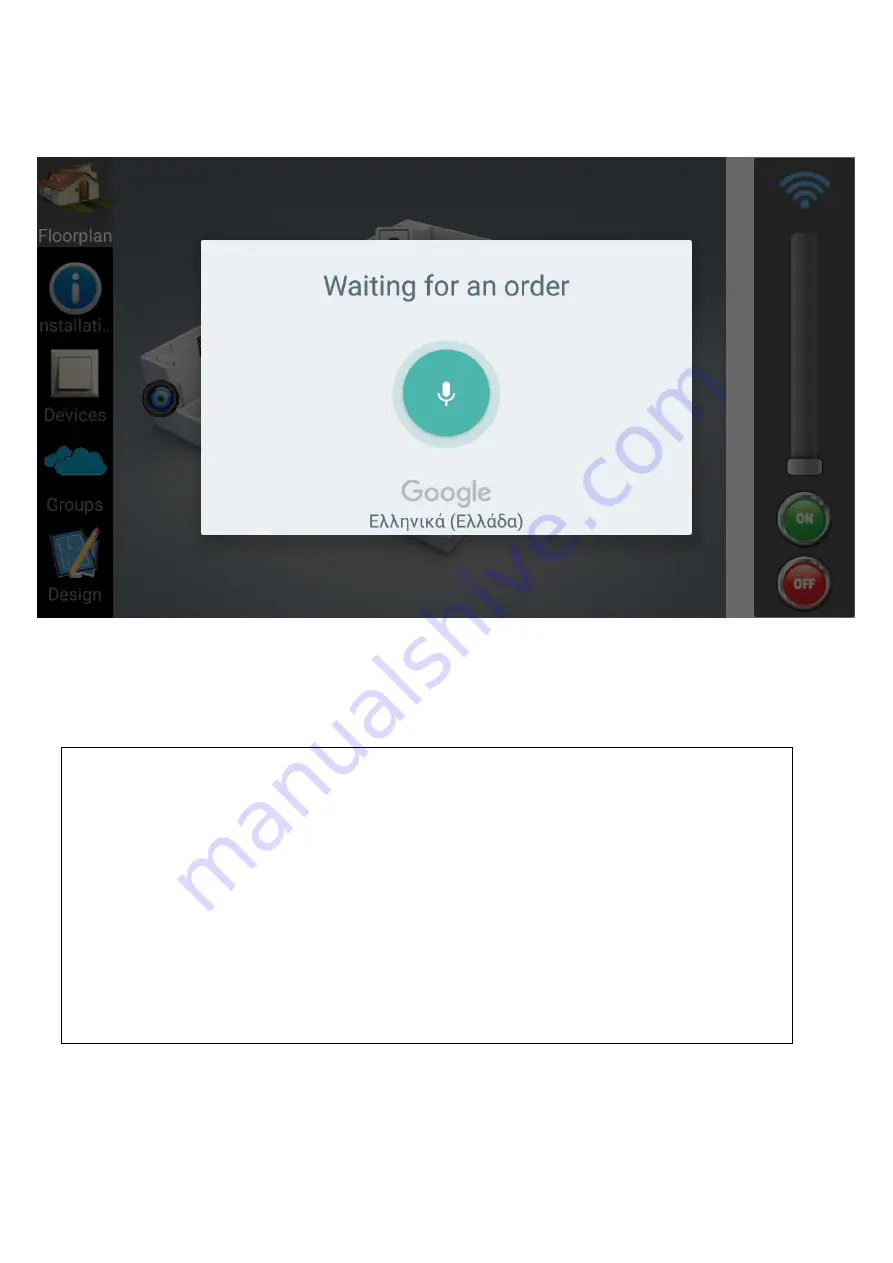
When this screen appears, we can speak the name of the device as we have
written it at Devices’ list. If it will be recognized correctly, the device will change
state ( from ON to OFF or the opposite) . We can use expressions too. For example,
if the device is called Kitchen, we can say : Turn ON Kitchen, turn the lights OFF at
Kitchen, etc. Words you can use are : TURN ON, TURN OFF, INCREASE, REDUCE,
ΑΝΟΙΞΕ
,
ΑΝΑΨΕ
,
ΚΛΕΙΣΕ
,
ΣΒΗΣΕ
,
ΔΥΝΑΜΩΣΕ
,
ΕΛΑΤΤΩΣΕ
(Greek) with the name of
the device always.
If the command succeeds you will hear a confirmation notice signing the new state
of the device.
Содержание HOMIDUS
Страница 1: ...HOME AUTOMATION SYSTEM HOMIDUS TECHNICAL DESCRIPTION...
Страница 8: ...HOMIDUS application Introductory screen Swipe to left...
Страница 9: ...Swipe to left Swipe to left and press Select Installation...
Страница 19: ...For every new device we set the information we want as we did before...
Страница 34: ...Delete button asks permission to delete the selected group...











































