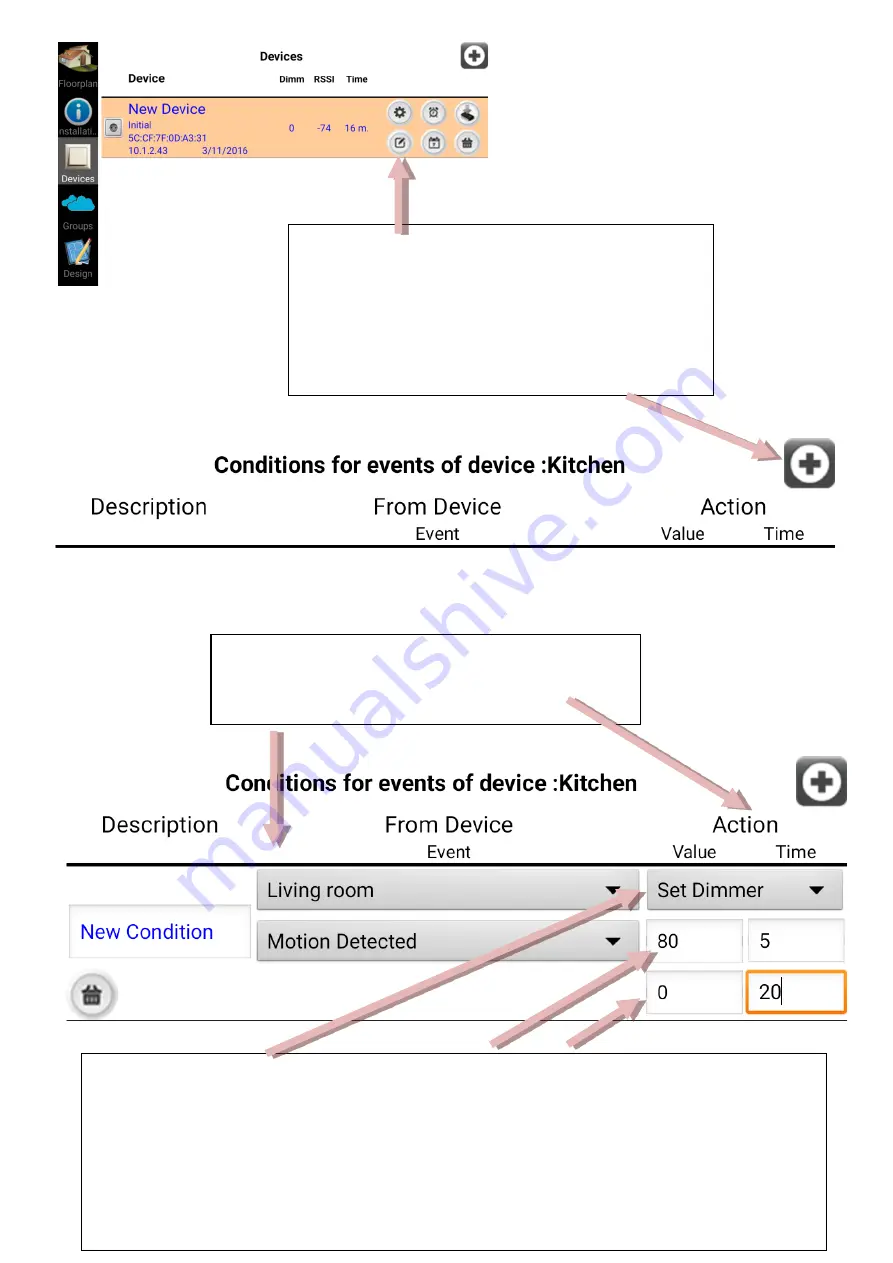
Pressing this button on each device, we get
the next screen, where we can set the
conditions on certain events, in order to take
an action to the specific device.
Create a new condition by pressing (+) sign.
The Action of “New Condition” will be
activated when Motion detection will occur on
Living room device.
The Action (Set Dimmer) that will be executed, will happen in two phases:
Phase 1: after 5 seconds from the Motion Detection in Living room, Kitchen device
will set its Dimmer value (will be turned ON) at 80%.
Phase 2: the appliance at Kitchen will remain ON for the next 20 secs and after that,
it will set its Dimmer value to 0% (will be turned OFF).
Содержание HOMIDUS
Страница 1: ...HOME AUTOMATION SYSTEM HOMIDUS TECHNICAL DESCRIPTION...
Страница 8: ...HOMIDUS application Introductory screen Swipe to left...
Страница 9: ...Swipe to left Swipe to left and press Select Installation...
Страница 19: ...For every new device we set the information we want as we did before...
Страница 34: ...Delete button asks permission to delete the selected group...


































