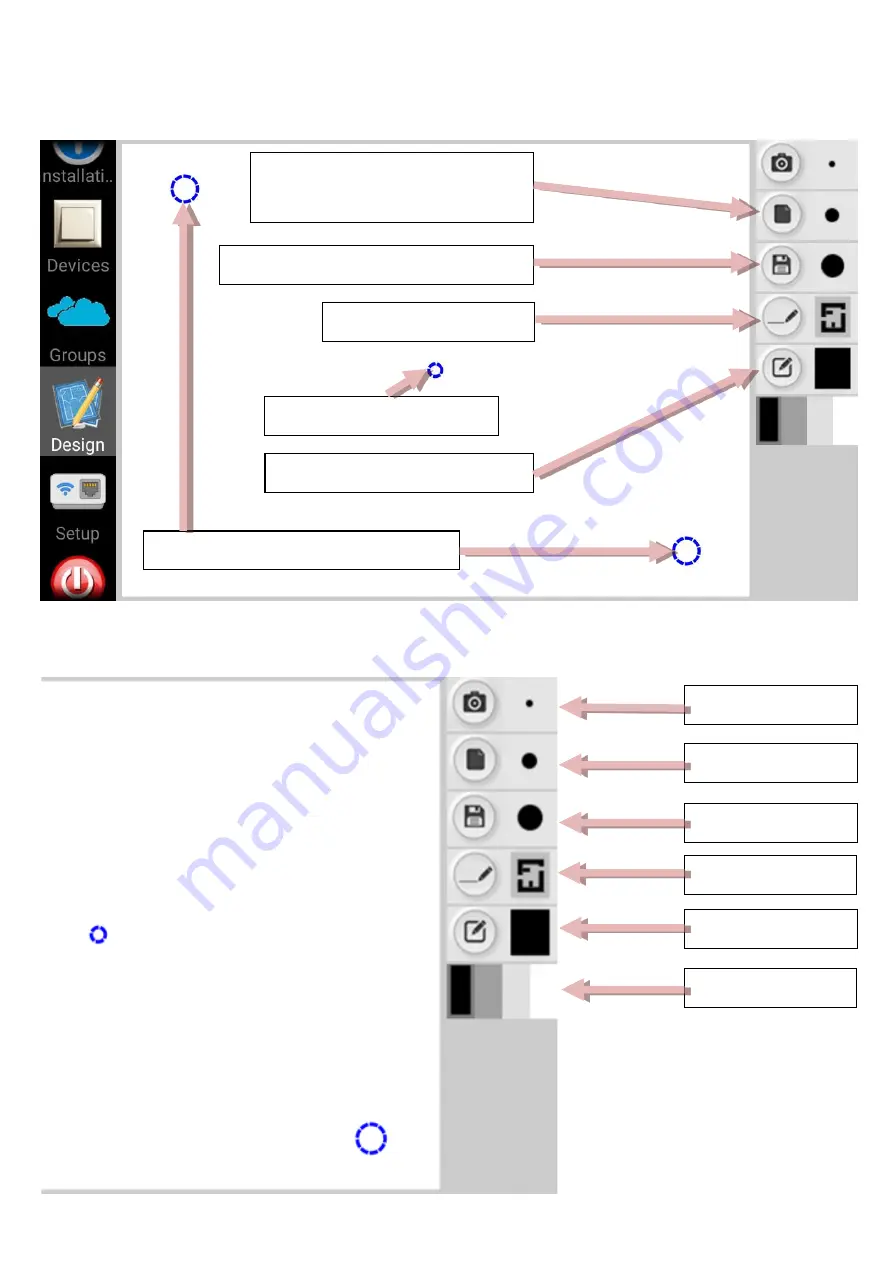
Starts a new drawing. (erases
existing design on screen)
Saves the existing drawing to file.
Selects line operation
Selects rectangle operation
Set limits for line or rectangle
Moves line or rectangle
Thin Line
Medium Line
Thick Line
Fill Transparency
Fill Solid
Grey Colors
First we select line or rectangle, then
thickness of Line, Fill type (if necessary)
and finally we move the circular pointers
to the points we want to draw. Having
decided where the line or rectangle will
be placed , then we press one of the 4
grey colors.
Fill Solid and white color can be used to
erase lines and make door openings.
Содержание HOMIDUS
Страница 1: ...HOME AUTOMATION SYSTEM HOMIDUS TECHNICAL DESCRIPTION...
Страница 8: ...HOMIDUS application Introductory screen Swipe to left...
Страница 9: ...Swipe to left Swipe to left and press Select Installation...
Страница 19: ...For every new device we set the information we want as we did before...
Страница 34: ...Delete button asks permission to delete the selected group...








































