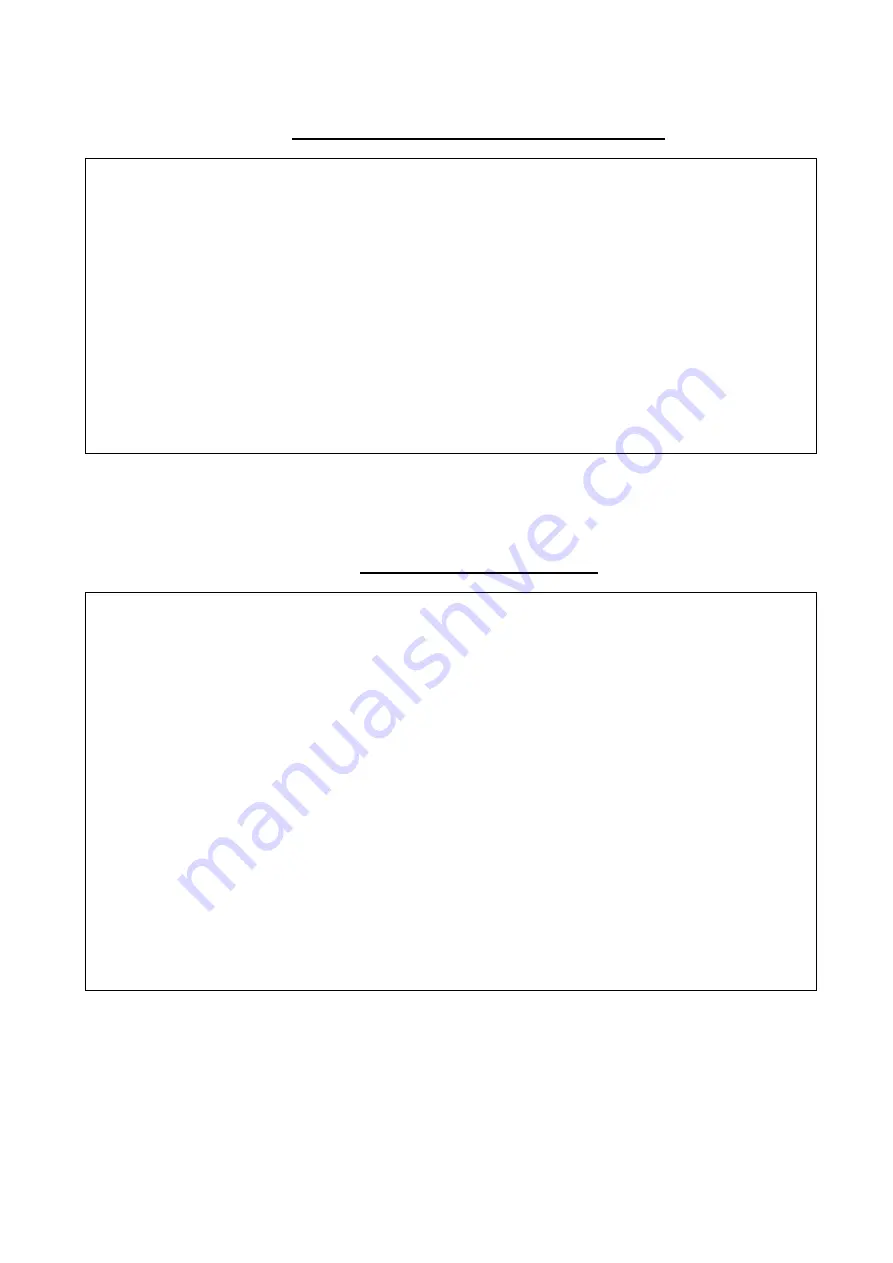
Restore Factory settings
Led indications
Every HOMIDUS
device has a LED indicating device’s state.
Before device Configuration
: If device is un-configured, LED flashes rapidly. At this
state we cannot control it.
After device Configuration
: If device has been configured and powered up then
the LED stays ON until it connects to Router. When it establishes successful
connection with Router then it starts blinking every second. This means that all are
OK and we can control it through HOMIDUS application.
When a device has been configured and connected to router, then it starts flashing
once every second. If the device is turned ON then the time that stays ON is more
than the time that is in OFF state. So, we can distinguish, if the device is at ON or
OFF state.
When we want to reset a device to factory default settings, we can do it with one
of the following ways:
1.
While device is powered up, press Reset button on the device for 5 seconds
2.
While device has been connected and viewed by HOMIDUS application, then
we can reset it by pressing Delete button on Devices tab for the selected
device.
When device has been reset, it will reboot and its LED will flash rapidly, waiting to
be configured.
Содержание HOMIDUS
Страница 1: ...HOME AUTOMATION SYSTEM HOMIDUS TECHNICAL DESCRIPTION...
Страница 8: ...HOMIDUS application Introductory screen Swipe to left...
Страница 9: ...Swipe to left Swipe to left and press Select Installation...
Страница 19: ...For every new device we set the information we want as we did before...
Страница 34: ...Delete button asks permission to delete the selected group...
























