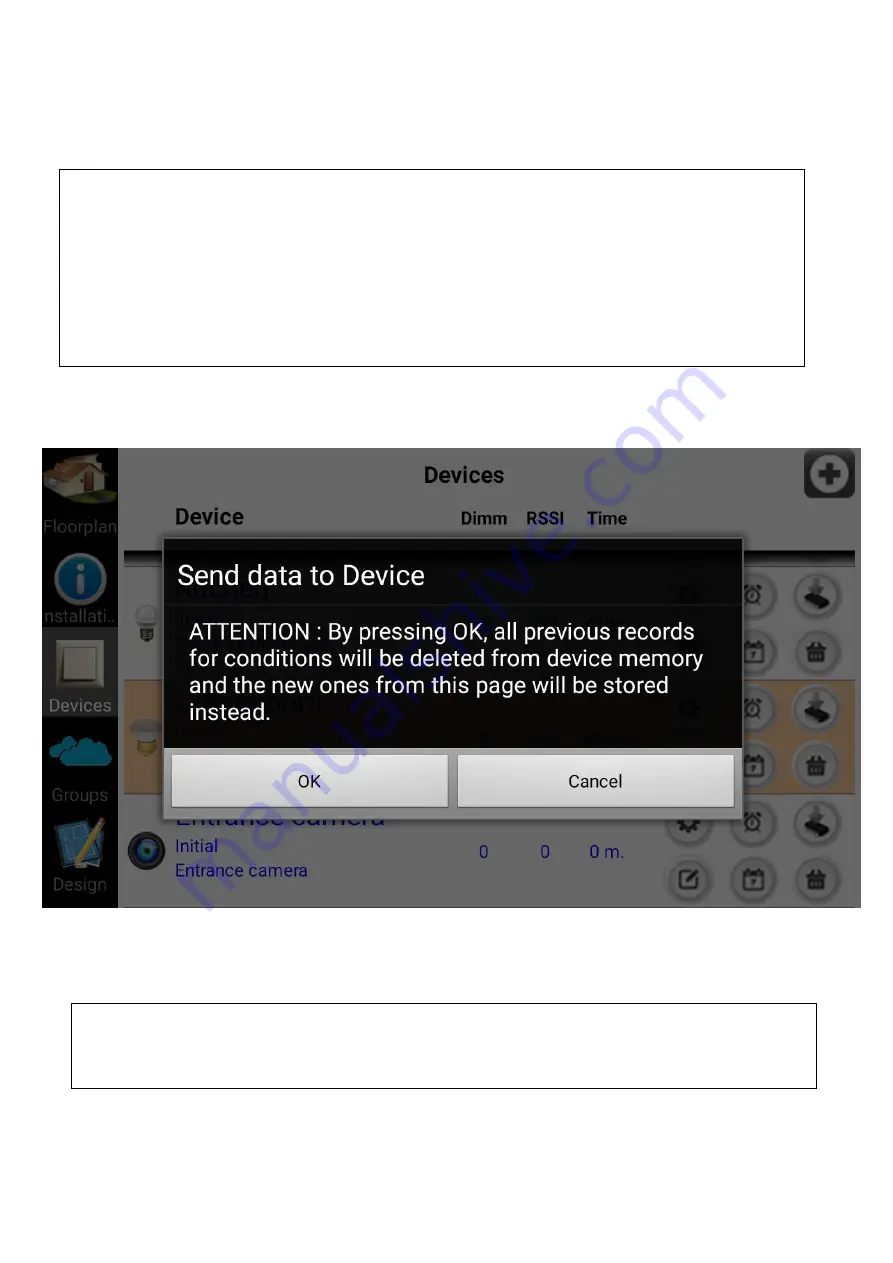
To activate previous two Conditions, we have to download them to Living room
device. When we decide to download them to device, all previous conditions from
device’s memory will be erased and will be replaced by the new ones, written here.
If we want so, we press OK. If we press Cancel, the old conditions will remain to
device ( remain active) and the new will remain on phone (remain inactive, till we
send them to device later).
It’s important to test the conditions we have created, in order to validate proper
function and avoid false actions.
Содержание HOMIDUS
Страница 1: ...HOME AUTOMATION SYSTEM HOMIDUS TECHNICAL DESCRIPTION...
Страница 8: ...HOMIDUS application Introductory screen Swipe to left...
Страница 9: ...Swipe to left Swipe to left and press Select Installation...
Страница 19: ...For every new device we set the information we want as we did before...
Страница 34: ...Delete button asks permission to delete the selected group...
















































