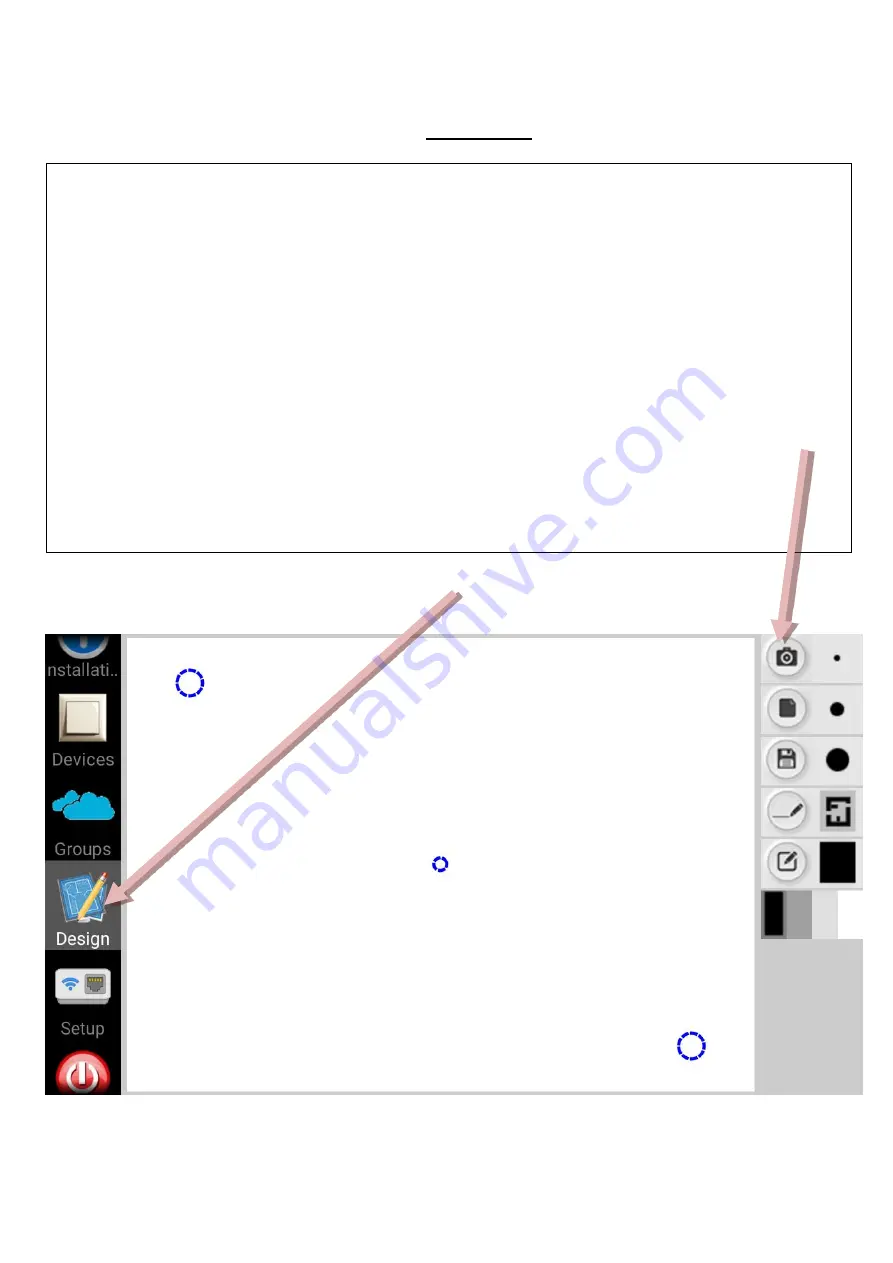
Design
We saw before, how we can assign an existing floorplan image for a specific Installation
through Installation settings. All the floorplan images are found at /homidus folder at
mobile’s storage, having .jpg extension. The ways, we can create new floorpl
an images, are
three :
1.
Get an existing floorplan image of your house/building , or create it with the aid of
any drawing application. Then save it at /homidus folder of your mobile, as a JPG file.
2.
If you an existing floorplan design in a hard copy, you
can use mobile’s camera to get
a snapshot of this design. For this choice, you can press “Camera” button (as seen at
the next screen). This screen is shown, when we press Design from left Toolbar.
3.
The third option is to design the floorplan by ourselves, using the
embedded drawing program.
Содержание HOMIDUS
Страница 1: ...HOME AUTOMATION SYSTEM HOMIDUS TECHNICAL DESCRIPTION...
Страница 8: ...HOMIDUS application Introductory screen Swipe to left...
Страница 9: ...Swipe to left Swipe to left and press Select Installation...
Страница 19: ...For every new device we set the information we want as we did before...
Страница 34: ...Delete button asks permission to delete the selected group...






























