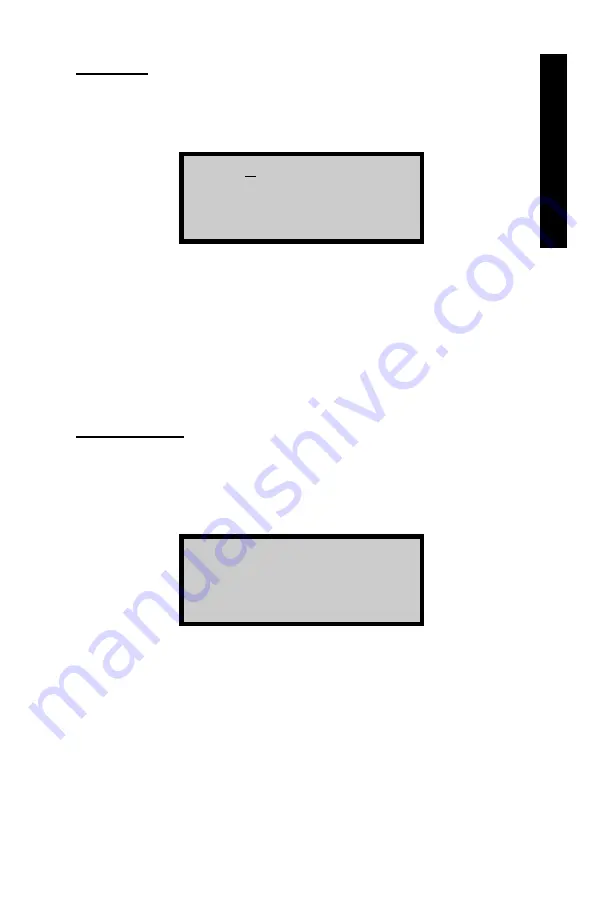
Troxler NTO
5–29
5. MAIN MENU
Set Date
To set the current date, press
〈
2
〉
at the
Time/Date Menu
. The
oven displays:
mm/dd/yyyy
Input Date and
Press ENTER
(Note that in this example, the time is displayed in
mm/dd/yyyy
format. To change the date format, refer to the
Date Format
section
on the following page.) To accept the displayed date, press
〈
ENTER
〉
. To change the date, use the numeric keys to enter the
new date. When finished, press
〈
ENTER
〉
. The oven sets the date
and returns to the
Time/Date Menu
.
Time Format
The oven can display the time in either
AM/PM
or
24-hour
format.
To select the desired time format, press
〈
3
〉
at the
Time/Date
Menu
. The oven displays:
Time Format
1. AM/PM
2. 24-Hour
Use the numeric keys to select the desired format, and press
〈
ENTER
〉
. The oven sets the time format and returns to the
Time/Date Menu
.
Содержание NTO 4730
Страница 10: ...x LIST OF TABLES Table Title Page 4 1 Oven Keys 4 3 5 1 Recommended Minimum Burn Times 5 6...
Страница 30: ...2 10 NOTES...
Страница 90: ...5 36 NOTES...
Страница 110: ...6 20 NOTES...
Страница 130: ...Appendix A 10 Figure A 1 Printer with Doors Open Figure A 2 Inserting the Paper Roll SPRING CLIPS...
Страница 136: ...Appendix A 16 NOTES...
Страница 148: ...Appendix C 6 NOTES...
Страница 156: ...Index 8 NOTES...
Страница 157: ...Troxler NTO Warranty 1 WARRANTY NOTES...






























