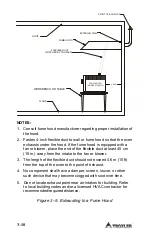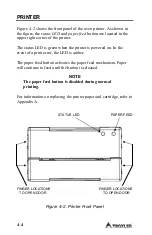4–4
PRINTER
Figure 4–2 shows the front panel of the oven printer. As shown in
the figure, the
status LED
and
paper feed
button are located in the
upper right corner of the printer.
The status LED is green when the printer is powered on. In the
event of a print error, the LED is amber.
The paper feed button activates the paper feed mechanism. Paper
will continue to feed until the button is released.
NOTE
The paper feed button is disabled during normal
printing.
For information on replacing the printer paper and cartridge, refer to
Appendix A.
STATUS LED
PAPER FEED
FINGER LOCATIONS
FINGER LOCATIONS
TO OPEN DOOR
TO OPEN DOOR
Figure 4–2. Printer Front Panel
Содержание NTO 4730
Страница 10: ...x LIST OF TABLES Table Title Page 4 1 Oven Keys 4 3 5 1 Recommended Minimum Burn Times 5 6...
Страница 30: ...2 10 NOTES...
Страница 90: ...5 36 NOTES...
Страница 110: ...6 20 NOTES...
Страница 130: ...Appendix A 10 Figure A 1 Printer with Doors Open Figure A 2 Inserting the Paper Roll SPRING CLIPS...
Страница 136: ...Appendix A 16 NOTES...
Страница 148: ...Appendix C 6 NOTES...
Страница 156: ...Index 8 NOTES...
Страница 157: ...Troxler NTO Warranty 1 WARRANTY NOTES...